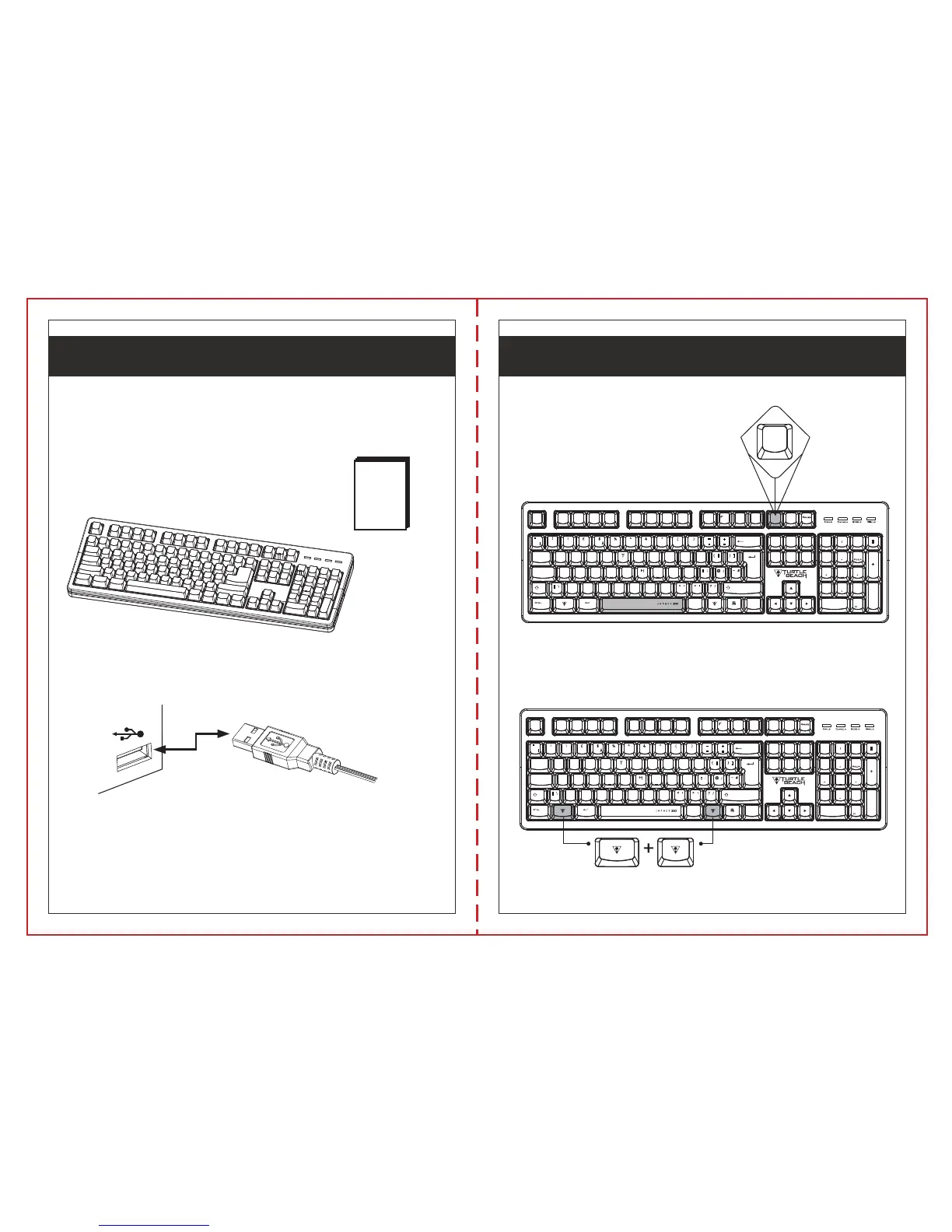Merci d'avoir achete le clavier gaming IMPACT 100 de
Turtle Beach.
CONTENU DE LA BOITE
Le clavier gaming IMPACT 100.
Guide de mise en route rapide.
INSTALLATION
Connecter le clavier sur un port USB disponible. L'ordina-
teur detectera automatiquement le clavier et l'installera.
C'est aussi simple que cela.
?
GUIDE DE DEMARRAGE RAPIDE-FRANCAIS
CARACTERISTIQUES
Maintenir le bouton PrtSc enfonce
pendant 2 secondes pour activer ou
desactiver le retro-eclairage du logo.
Vous pouvez desactiver les applications et le bouton
Windows en pressant simultanement les deux touches
Turtle Beach pendant 2 secondes.
Esc
¨
`
!
1
ì
2
£
3
$
4
%
5
^
6
&
7
*
8
(
9
)
0
_
-
+
=
Q
EW R Y U
I
O P
{ }
Tab
CapsLk
A S D F
Ä
G
J
K L
Z X C
V B N M
|
\
Ctrl
Alt Alt Gr
][
: ;
@
í
~
#
<
,
>
.
?
/
F1
F2
F3
F4
F5 F6 F7 F8 F9 F10 F11 F12 PrtSc ScrLk Pause
Break
Ins Home PgUp
Del End
PgDn
Ctrl
NmLk
/
*
Home
7 8
9
4 5 6
1
End
2 3
PgDn
Ins
0
.
Del
Enter
PrtSc
Esc
¨
`
!
1
ì
2
£
3
$
4
%
5
^
6
&
7
*
8
(
9
)
0
_
-
+
=
Q
EW R Y U
I
O P
{ }
Tab
CapsLk
A S D F
Ä
G
J
K L
Z X C
V B N M
|
\
Ctrl
Alt Alt Gr
][
: ;
@
í
~
#
<
,
>
.
?
/
F1
F2
F3
F4
F5 F6 F7 F8 F9 F10 F11 F12 PrtSc ScrLk Pause
Break
Ins Home PgUp
Del End
PgDn
Ctrl
NmLk
/
*
Home
7 8
9
4 5 6
1
End
2 3
PgDn
Ins
0
.
Del
Enter
SYSTEME REQUIS
Windows XP, WIndows Vista, Windows 7/8
ou ulterieur. MAC OS X 10.1 ou ulterieur.
Port USB disponible.