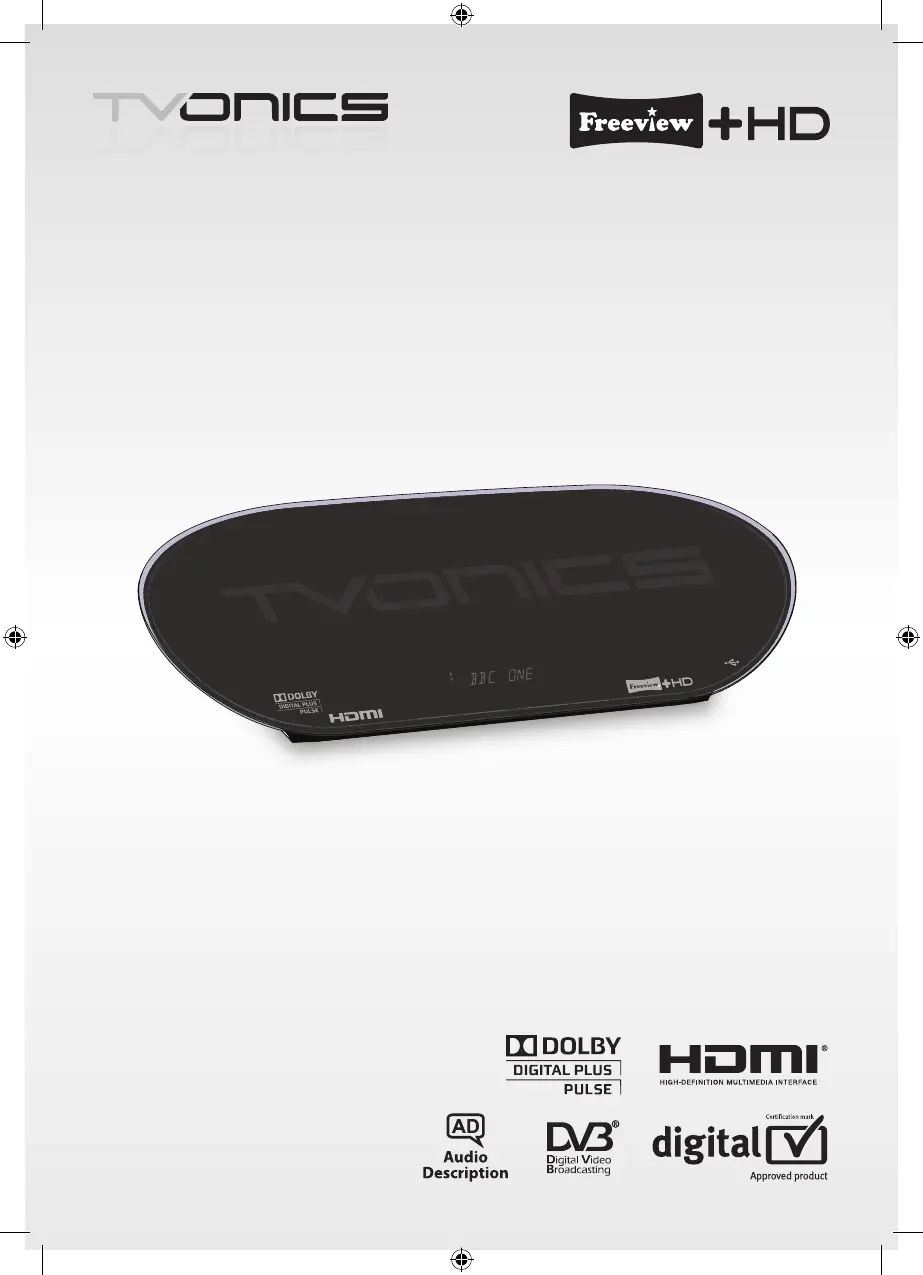What to do if my TVonics TV Receiver network connection fails?
- SSherri JacksonAug 1, 2025
If your TVonics TV Receiver's network connection fails, first confirm whether your network setting is set for a wired or wireless connection, depending on your setup. Ensure that any security settings on your router allow this type of connection. For wireless connections, double-check that you've entered your security key correctly. You can also try power cycling the unit by removing the plug at the back, then plugging it back in with either the Ethernet cable or WiFi dongle plugged in. Consider checking or changing your Ethernet cable if you're using a wired connection.