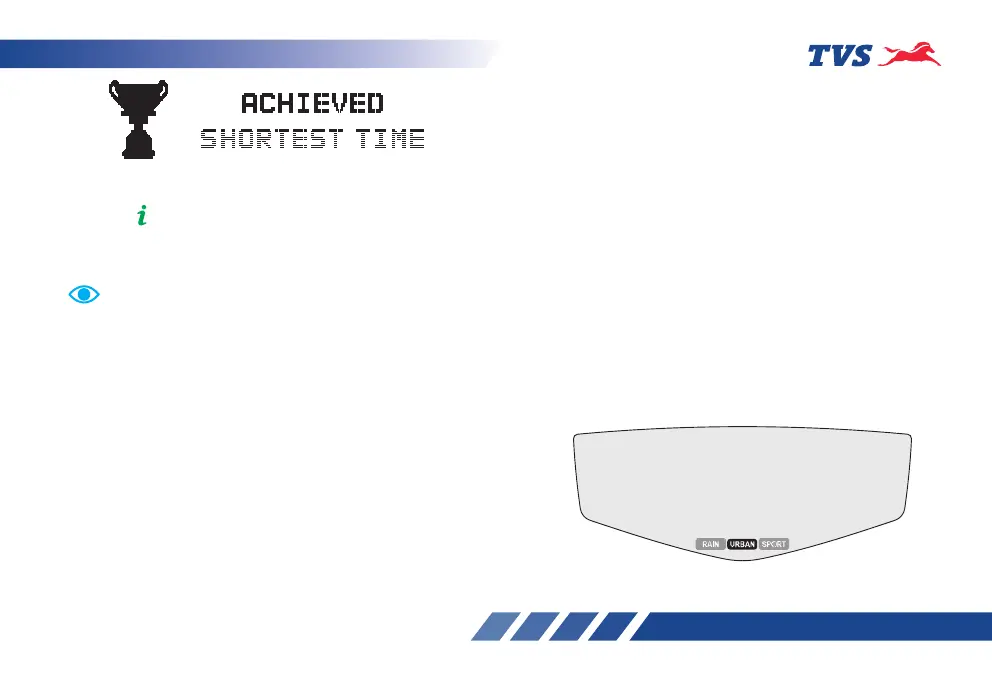37
37
These pop-ups can be cancelled by pressing the ‘Info
switch ( )‘ on the handle bar else it will disappear
automatically.
Overall best time achieved so far and the last recorded
time to reach 60 km/h or 40 mph speed will be displayed
when the ignition is turned ‘ON’ and the cluster is set in
‘SHORTEST TIME MODE’.
For recording a new time, the last recorded shortest
time need to be reset. On resetting time, the value will
be reset to 0.0 (but the default value is 9.9 secs.). Overall
best time recorded cannot be reset manually. It will be
replaced automatically by next overall best time.
Once the speed reached 60 km/h or 40 mph, then the
time will stop at the exact point.
Note
14. Ride Modes
TVS Apache RTR 160 has three different ride
modes, select the desired ride mode by press the
ride mode switch in right hand switch assembly
(refer page no. 29).
The modes are explained in the following pages in
the below sequence.
14a. URBAN
14b. SPORT
14c. RAIN
The preferences of mode usage are: Sport mode
especially on race tracks and dry roads, Urban mode
especially in city on all types of roads and Rain mode
especially on wet roads.