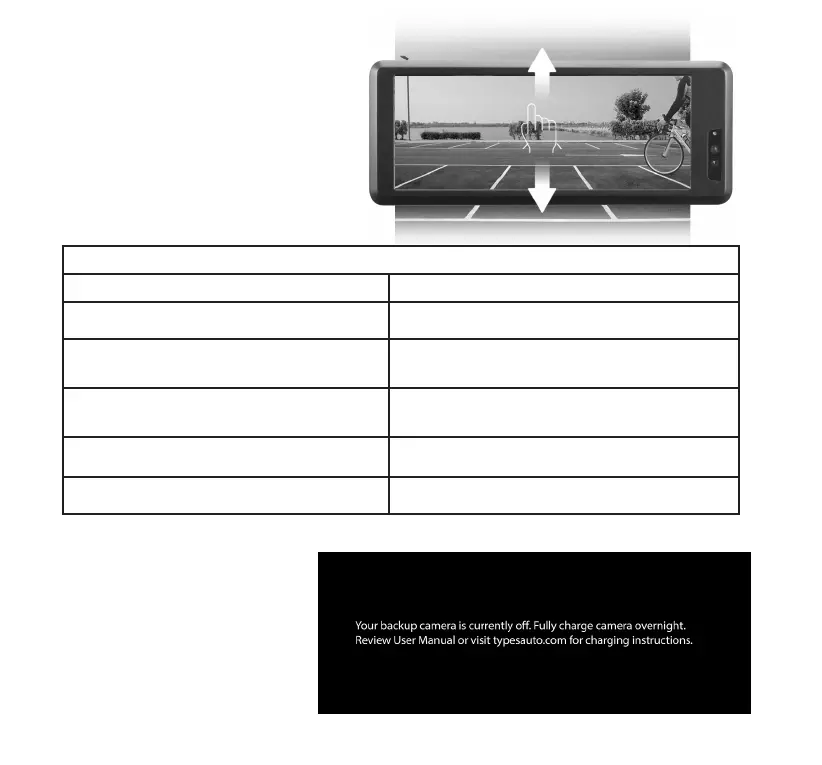13
BACKUP CAMERA POWER, MODES & LED INDICATORS
Power / Mode Status LED Indicators
Power On
Press and hold Power button for 1 second, Camera will power on.
Blue LED light ashes 2 times when Camera is powered on.
Power O
Press and hold Power button for 2 seconds and release, Camera will
power o.
Red LED light ashes 1 time when the Camera is powered o.
Pairing Mode
To begin Pairing Mode, press the Power button on Camera until
blue LED light ashes quickly. Now Camera is in Pairing Mode.
Blue LED light ashes quickly for 1 minute or until pairing success
is complete.
Low Battery Power O
Camera will power o when the battery is used up.
Red LED light ashes to indicate low battery.
USB Charging
This LED light is next to the MicroUSB port.
While charging, the Red LED light will remain solid. When Camera is
fully charged, Red LED light turns o.
DASH MONITOR INDICATOR
If you see this message on the Dash
Monitor, that means the battery of
the Wireless Backup Camera is lower
than working voltage. Please fully
charge the camera.
ADJUST CAMERA VIEW
Swipe up and down to adjust view.
NOTE: You cannot adjust the parking
aid line and camera view in the split
screen mode.
