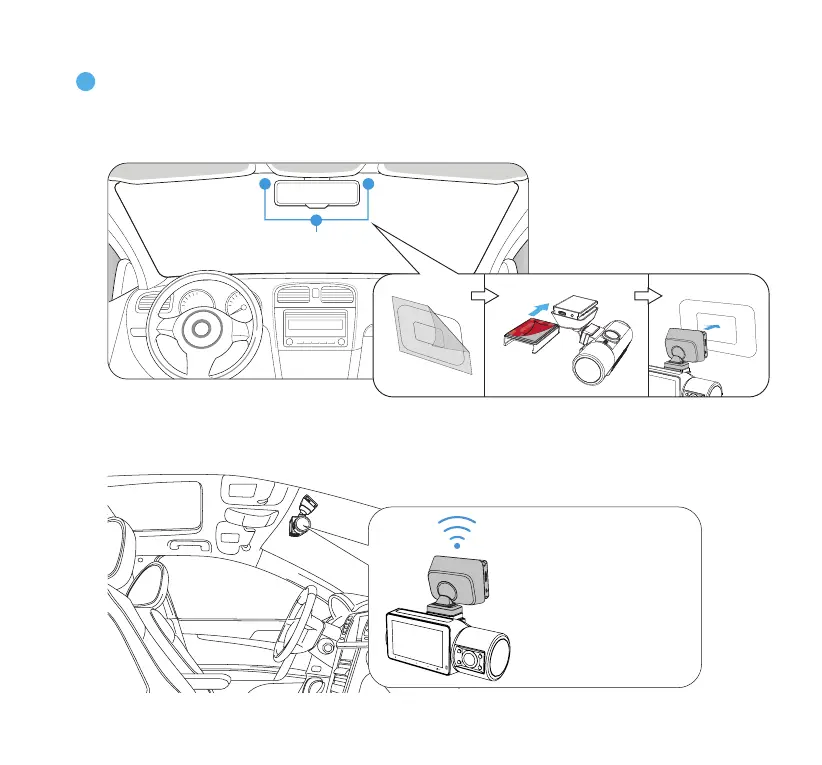NOTE: The GPS receiver
is located inside the
Windshield Mount.
To ensure the best
performance, please
avoid placing it under a
physical obstacle.
9
Attach the Dashcam onto the windshield:
- Apply the static sticker onto the cleaned windshield and peel o the protective lm.
- Slide the Mounting Bracket into the Windshield Mount.
- Peel o the 3M VHB™ tape backer from the mount and attach the Dashcam onto the static sticker.
6
Recommended
mounting position
WARNING: When installing, please ensure that it won't obstruct the driver's eld of vision.