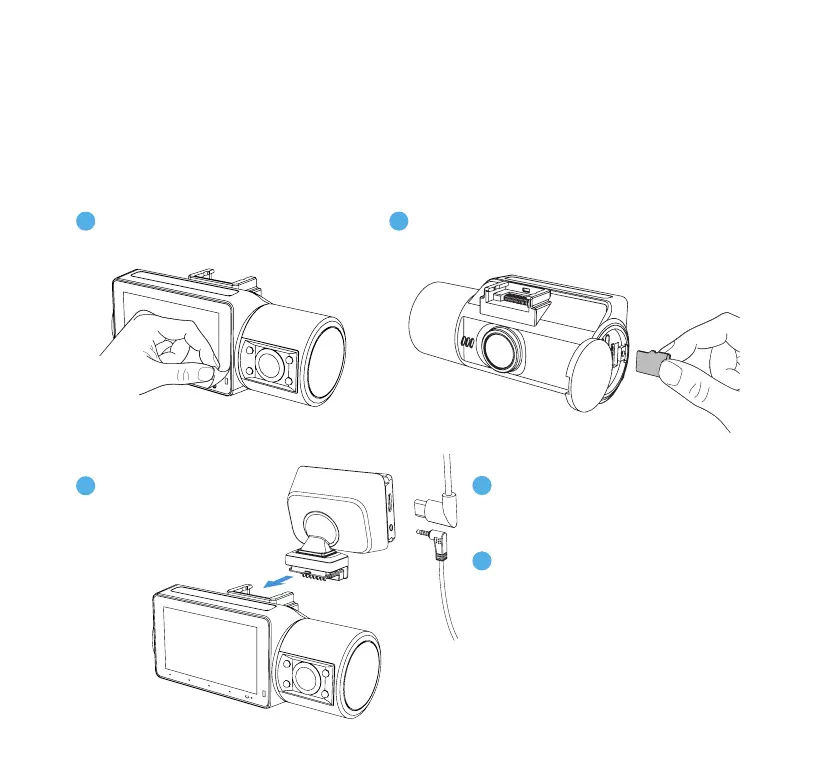8
Plug the USB-C power cable into the
input port on the Windshield Mount.
(Optional) Plug the 1080P Rear
Camera power cable into the
AV-IN port.
* 1080P Rear Camera (BT532838) sold separately.
Attach the Dashcam
to the Windshield
Mount using the
socket on the top.
2
3
4
5
1
7. BEFORE YOU START
Peel o the protective lm
from the display screen.
Insert the MicroSD card into the slot
if not pre-installed.
8. INSTALLATION
Before installing onto your vehicle, please test the product by powering it on and connecting it to
the TYPE S Drive App (Section 16). Please use this document for detailed instructions and product
information.