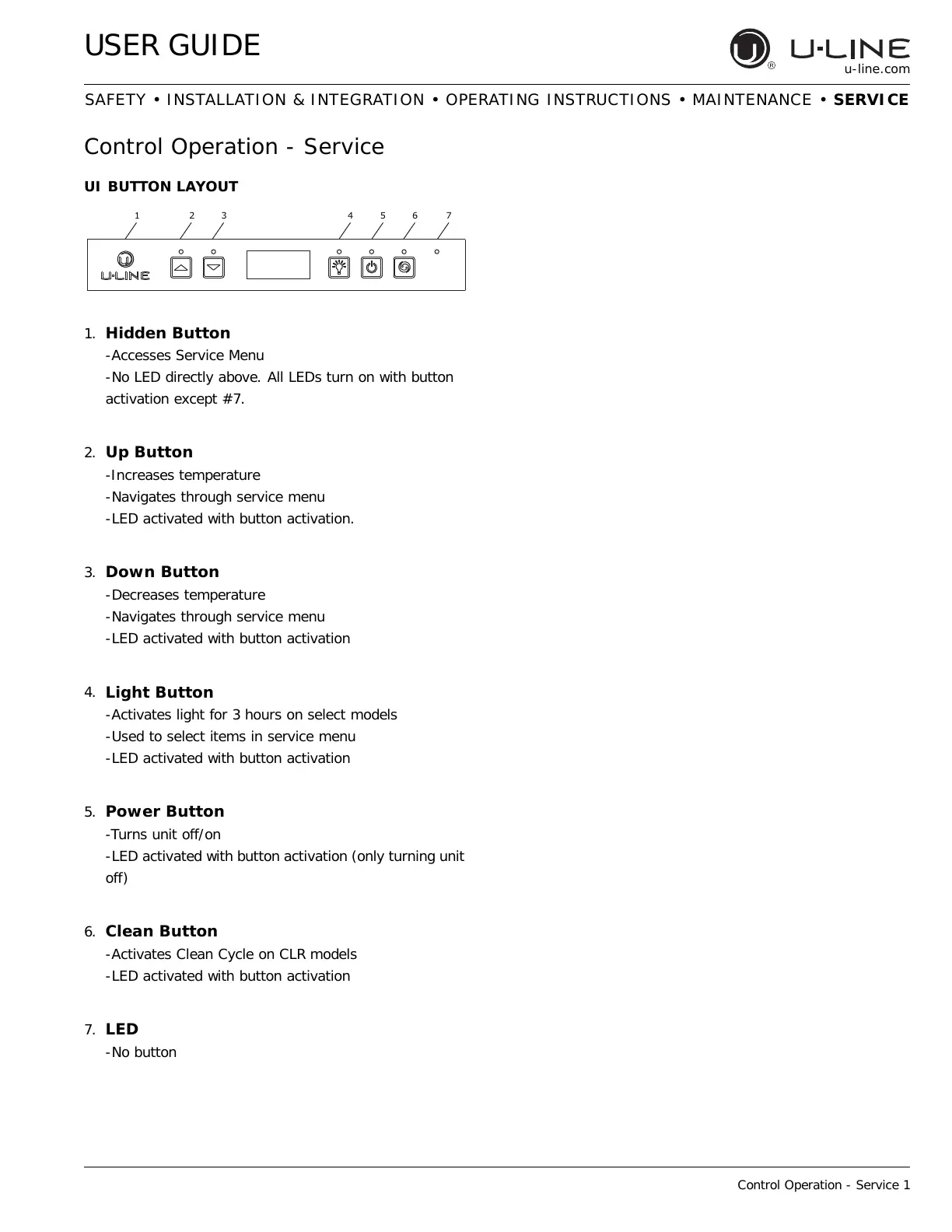USER GUIDE
Control Operation - Service 1
u-line.com
SAFETY • INSTALLATION & INTEGRATION • OPERATING INSTRUCTIONS • MAINTENANCE • SERVICE
Control Operation - Service
UI BUTTON LAYOUT
1. Hidden Button
-Accesses Service Menu
-No LED directly above. All LEDs turn on with button
activation except #7.
2.
Up Button
-Increases temperature
-Navigates through service menu
-LED activated with button activation.
3.
Down Button
-Decreases temperature
-Navigates through service menu
-LED activated with button activation
4.
Light Button
-Activates light for 3 hours on select models
-Used to select items in service menu
-LED activated with button activation
5.
Power Button
-Turns unit off/on
-LED activated with button activation (only turning unit
off)
6. Clean Button
-Activates Clean Cycle on CLR models
-LED activated with button activation
7.
LED
-No button
58
