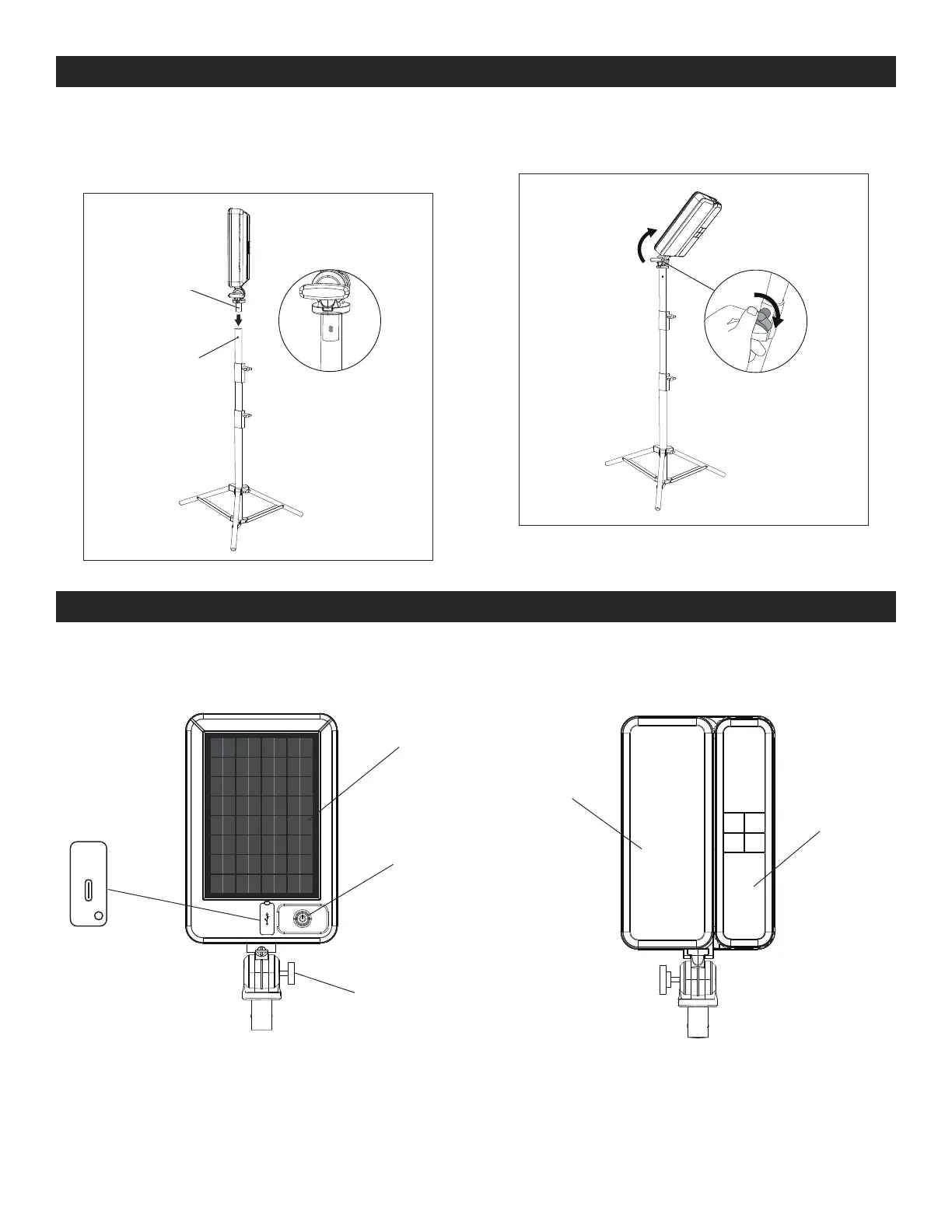PAGE 2 OF 12 0523 IH-10882
ASSEMBLY CONTINUED
3. Press in the pins on the light. Align pins with holes in
tripod and slide light into tripod. Ensure pins click
into place for secure installment. (See Figure 3)
4. Rotate light to desired angle and height. Be sure to
tighten all knobs. (See Figure 4)
Figure 3
Figure 4
Locking
Figure 3
Hole
Pin
LIGHT FEATURES
Back View
MAIN LIGHT
Front View
Charging
Indicator
Tripod Platform
Controller
Master Switch
Main Light
Single Portable
Light
Solar Panel
