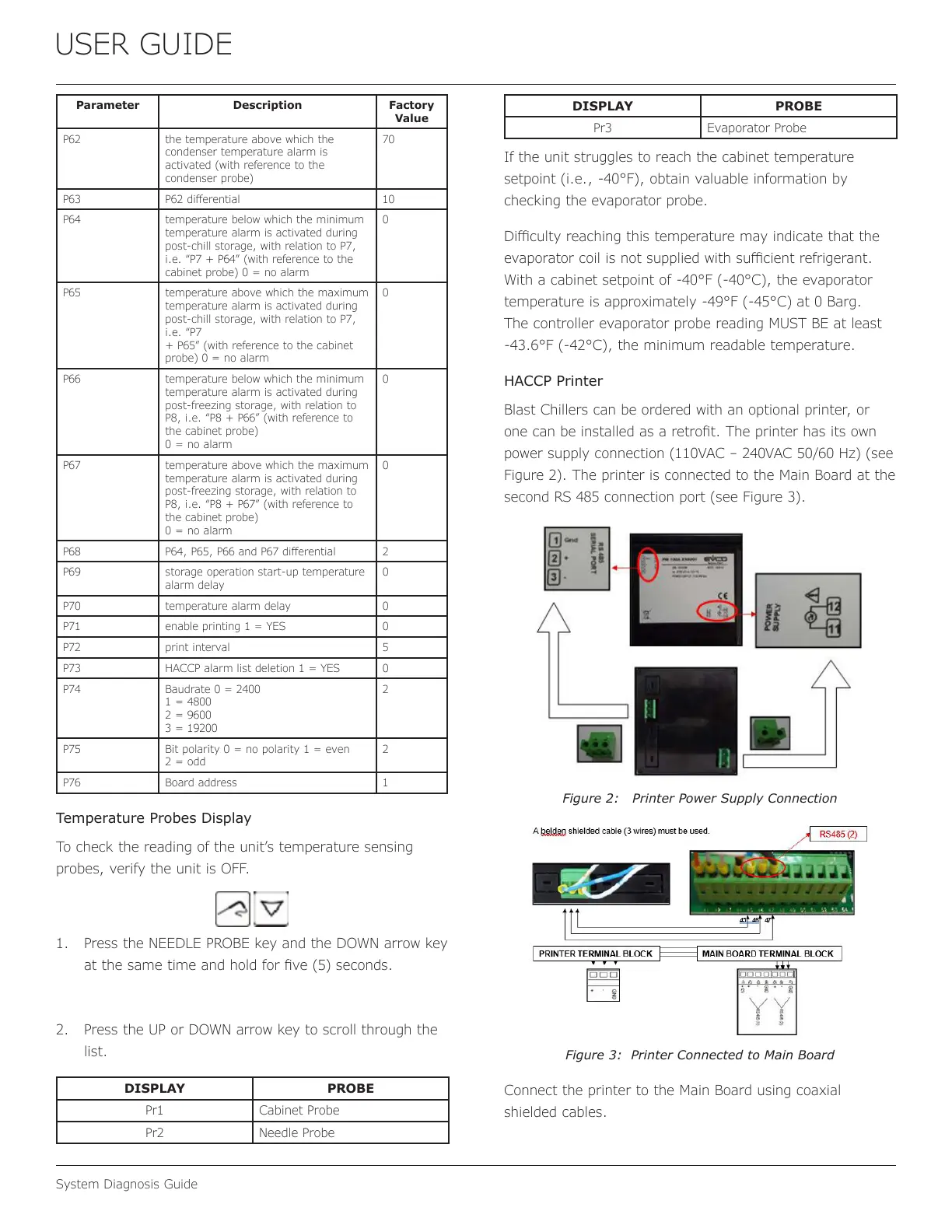USER GUIDE
System Diagnosis Guide
Parameter Description Factory
Value
P62 the temperature above which the
condenser temperature alarm is
activated (with reference to the
condenser probe)
70
P63 P62 dierential 10
P64 temperature below which the minimum
temperature alarm is activated during
post-chill storage, with relation to P7,
i.e. “P7 + P64” (with reference to the
cabinet probe) 0 = no alarm
0
P65 temperature above which the maximum
temperature alarm is activated during
post-chill storage, with relation to P7,
i.e. “P7
+ P65” (with reference to the cabinet
probe) 0 = no alarm
0
P66 temperature below which the minimum
temperature alarm is activated during
post-freezing storage, with relation to
P8, i.e. “P8 + P66” (with reference to
the cabinet probe)
0 = no alarm
0
P67 temperature above which the maximum
temperature alarm is activated during
post-freezing storage, with relation to
P8, i.e. “P8 + P67” (with reference to
the cabinet probe)
0 = no alarm
0
P68 P64, P65, P66 and P67 dierential 2
P69 storage operation start-up temperature
alarm delay
0
P70 temperature alarm delay 0
P71 enable printing 1 = YES 0
P72 print interval 5
P73 HACCP alarm list deletion 1 = YES 0
P74 Baudrate 0 = 2400
1 = 4800
2 = 9600
3 = 19200
2
P75 Bit polarity 0 = no polarity 1 = even
2 = odd
2
P76 Board address 1
Temperature Probes Display
To check the reading of the unit’s temperature sensing
probes, verify the unit is OFF.
1. Press the NEEDLE PROBE key and the DOWN arrow key
at the same time and hold for ve (5) seconds.
2. Press the UP or DOWN arrow key to scroll through the
list.
DISPLAY PROBE
Pr1 Cabinet Probe
Pr2 Needle Probe
DISPLAY PROBE
Pr3 Evaporator Probe
If the unit struggles to reach the cabinet temperature
setpoint (i.e., -40°F), obtain valuable information by
checking the evaporator probe.
Diculty reaching this temperature may indicate that the
evaporator coil is not supplied with sucient refrigerant.
With a cabinet setpoint of -40°F (-40°C), the evaporator
temperature is approximately -49°F (-45°C) at 0 Barg.
The controller evaporator probe reading MUST BE at least
-43.6°F (-42°C), the minimum readable temperature.
HACCP Printer
Blast Chillers can be ordered with an optional printer, or
one can be installed as a retrot. The printer has its own
power supply connection (110VAC – 240VAC 50/60 Hz) (see
Figure 2). The printer is connected to the Main Board at the
second RS 485 connection port (see Figure 3).
Figure 2: Printer Power Supply Connection
Figure 3: Printer Connected to Main Board
Connect the printer to the Main Board using coaxial
shielded cables.
55
