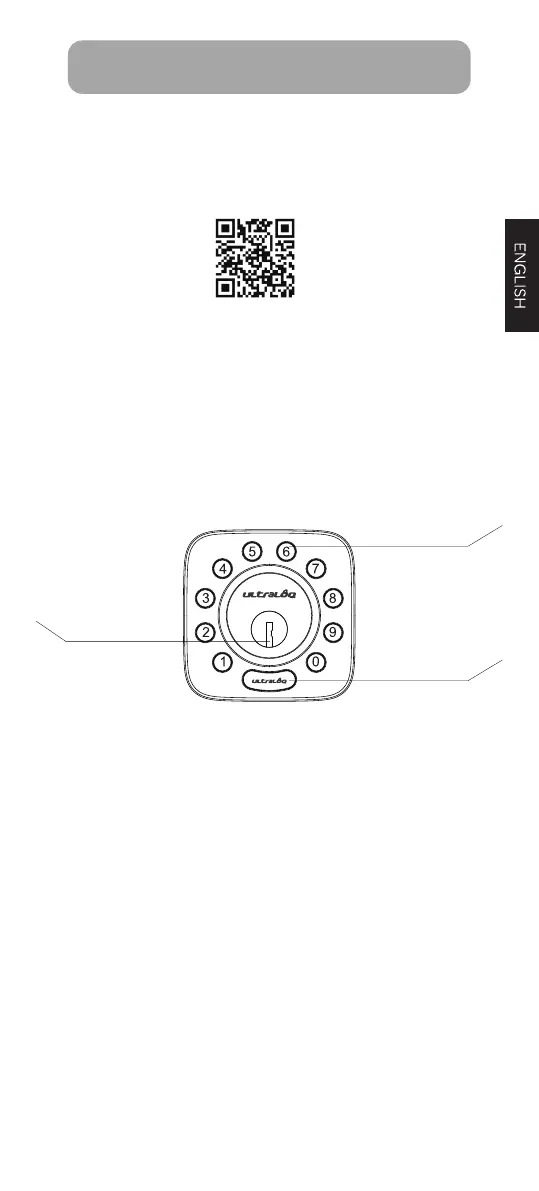1. Product Overview
Anti-peep Keypad
Used to enter the code and unlock from outside.
Backup Key Hole
Used to insert the key to unlock in emergency situations.
Ultraloq Button
Used to lock from the outside, illuminate the keypad for code
entry and conrm previous operation etc.
Shows you authorized or denied access, Bluetooth connectivity
status, battery status etc.
- 10 -
Please watch our easy step by step User Guide video before
attempting to use your Ultraloq U-Bolt WiFi Smart Lock.
User Guide
User Guide Video
Or you can also view the webiste directly.
www.u-tec.com/lock/U-bolt-WiFi/guide
Anti-peep Keypad
Ultraloq Button
Backup Key Hole
