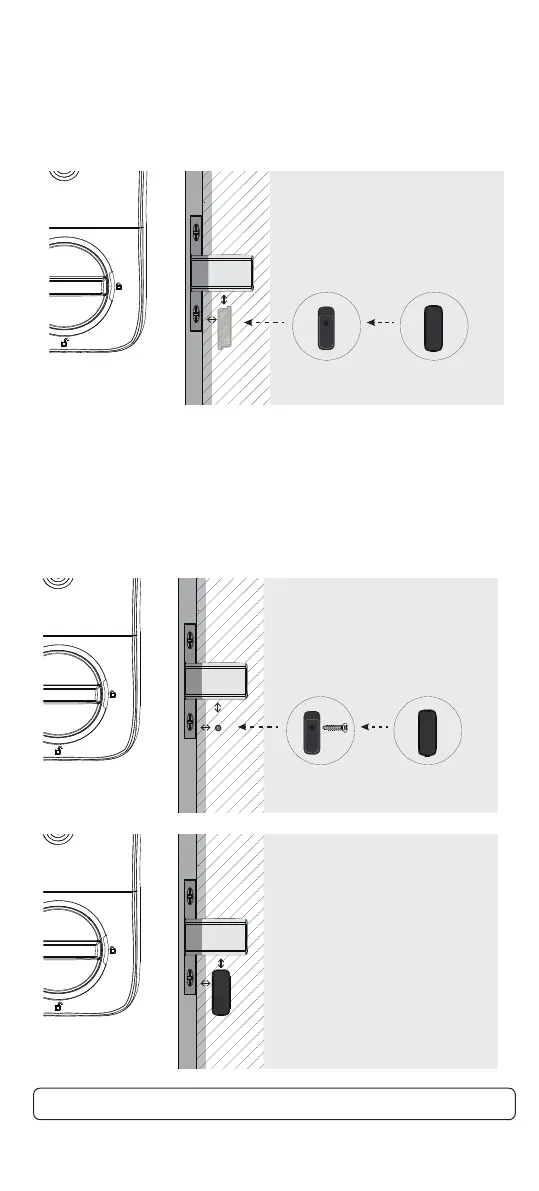- 9 -
Note: Please refer to the guide in U-tec App for more information.
Door
Frame
Option 1 Installing with Sticker
Peel o either side of the sticker and push it against the door
frame about 10s. Peel o the other side and secure the door
sensor on the sticker rmly. Put on the door sensor cover at last.
Option 2 Installing with Screw F
Push the door sensor against the wall and secure it with Screw F.
You may need to drill a hole rst if the door frame is hard to screw
in with Screw F directly. Put on the door sensor cover at last.
UP
Door
Frame
UP
Door
Frame
Door
Frame
Note:Door sensor should be
mounted as close to the edge
of your door frame as possible
,or within 0 to 1''(25 mm) from
the edge,and as close to the
bottom of the extended
deadbolt as possible ,or within
0 to 1''(25 mm) from the edge.
