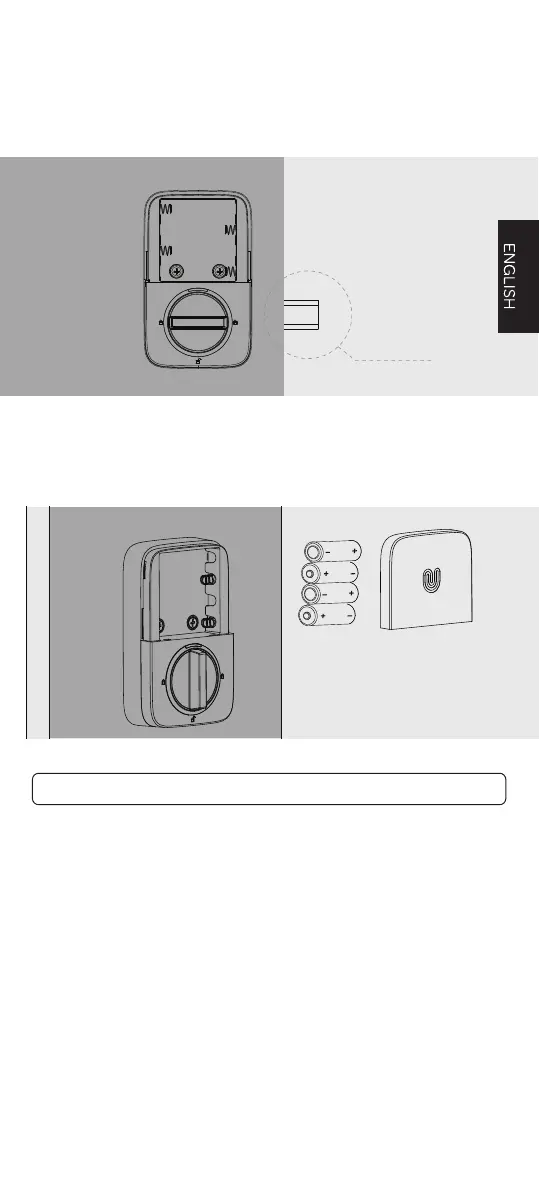- 8 -
Step 1
Rotate the knob and keep it in a horizontal position to stay locked.
Step 2
Insert 4 AA Alkaline Batteries.
Step 3
Install battery cover.
Locked
Note: Any ngerprint or code can unlock U-Bolt Pro WiFi in Factory Default Mode.
7. Installing the Door Sensor(Optional)
The door sensor lets you know whether the door is open or closed
through the App. When the auto lock is enabled in the App, your
Ultraloq will only lock itself when the door is closed.
Please do not mount the door sensor on the kind of metal door
that interferes with the magnet inside the door sensor(In this case,
the door sensor sticks to the metal door magnetically).
The door sensor can be installed on the wooden door or the kind
of metal door that will not interfere with the door sensor(In this
case, the door sensor will not stick to the door magnetically).
