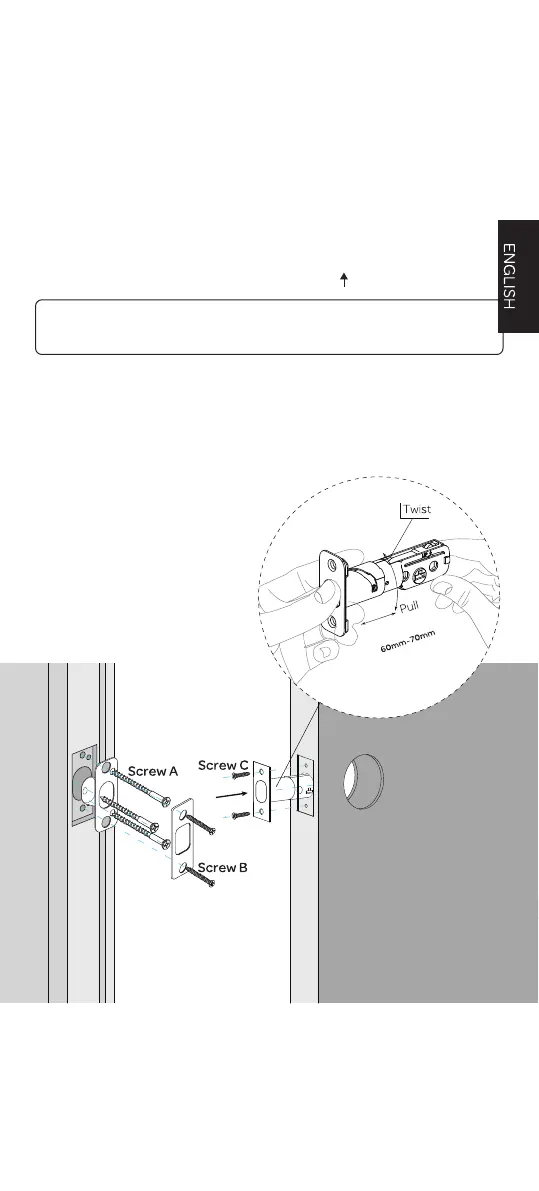- 4 -
2. Installing Bolt and Strike
2
3
/
8
”
2
3
/
4
”
Adjust the Bolt
basket length
Step 1
Install Bolt into the door. Make sure the UP icon goes up.
Step 2
Note: Bolt is set for
2
3
/
8
”
backset initially. It can be adjusted to
2
3
/
4
”
if needed.
To adjust it please make sure the bolt is retracted, then, press it, twist and pull it
or push it to your desired length.
Install Strike into the door frame.
