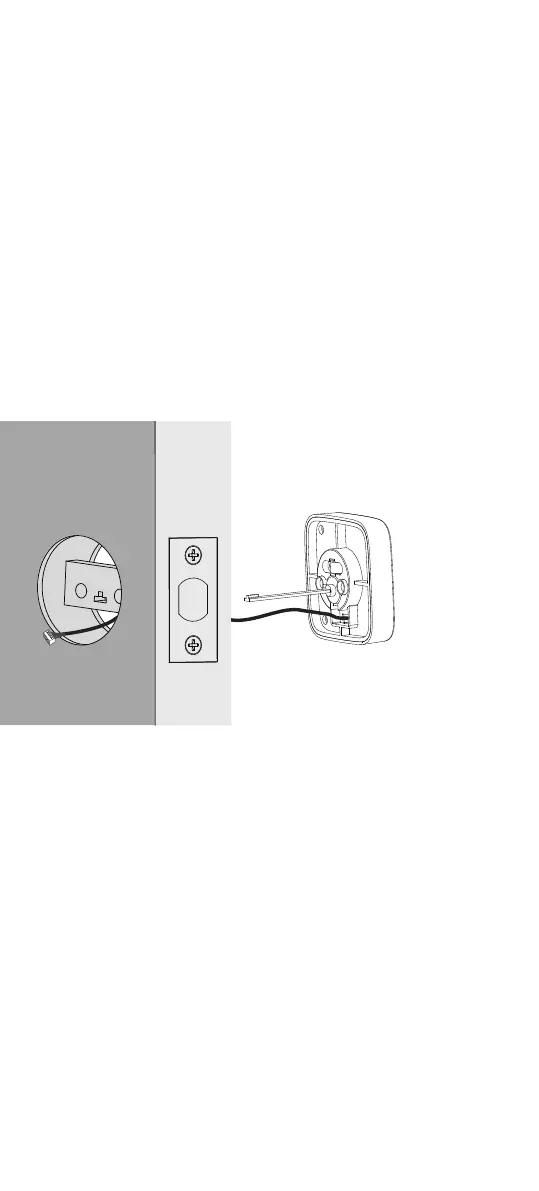- 5 -
Step 1
Keep Bolt retracted and the cylinder tailpiece horizontal.
Install Exterior Assembly. Please do not insert the mechanical key
during installation .
Step 2
Align its two sticks with two holes on Bolt. The cable goes through
the hole below Bolt.
3. Installing Exterior Assembly
Step 1
Route the cable through the hole on Interior Assembly Mounting
Plate.
Step 2
Secure Interior Assembly Mounting Plate to Exterior Assembly
using Screws D.
4. Installing Interior Assembly Mounting Plate
