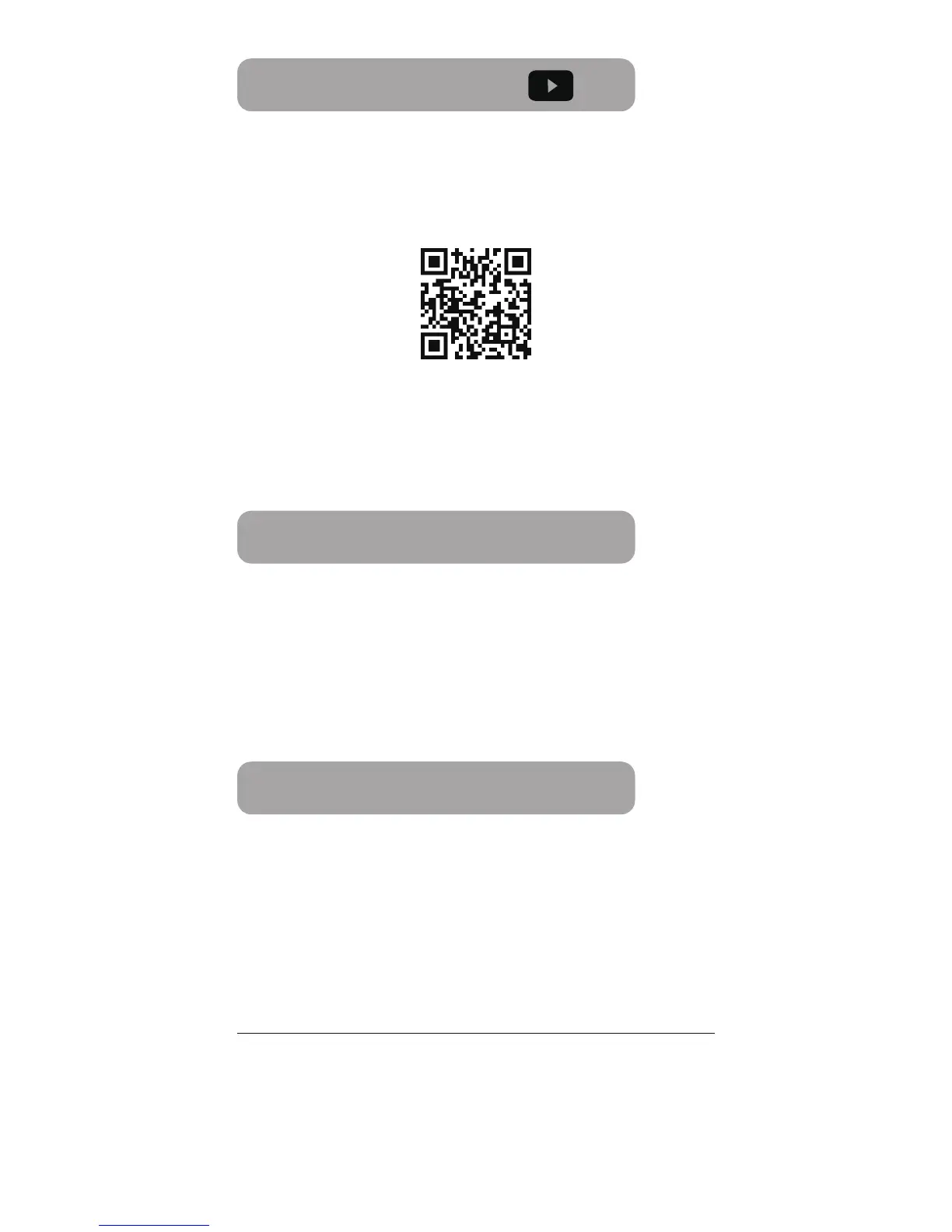- 1 -
Register Your Lock
To ensure the best warranty coverage and customer
service, please register your product at
http://store.u-tec.com/account/login
Warranty Statements
See www.u-tec.com for specific warranty details and
limitations, or contact U-tec’s Customer Service .
* This guide contains important information about your lock!
Operation Video
Please watch our easy step by step operation video
before attempting to use your Ultraloq UL3 Fingerprint
and Touchscreen Smart Lock.
If you have questions regarding the installation process
please contact us at customerservice@u-tec.com
www.u-tec.com/support
Need Help?
For technical documents and more
Please visit www.u-tec.com/support
Tel: 844-HEY-UTEC (844-439-8832)
Email: customerservice@u-tec.com
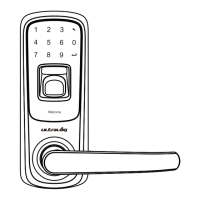