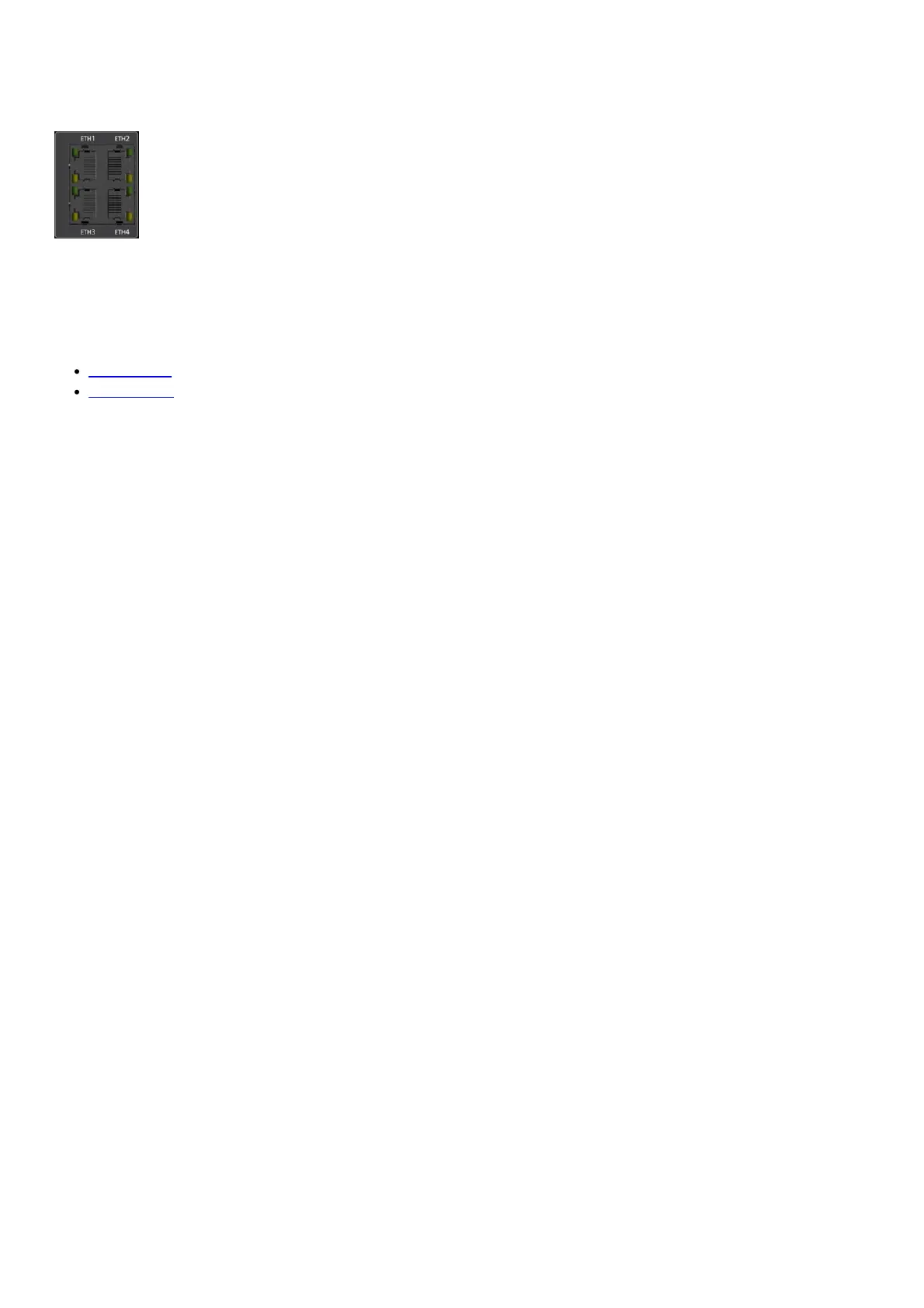Port Light Status Problem
ETH1 –
ETH4
Off
Device is not connected to the port. Verify all cable connections and try resetting the
modem.
Flashing
Green
None. A device is connected to the port at 1000 Mbps speeds and data is passing between
cable modem and connected device.
Flashing
Orange
None. A device is connected at 10/100 Mbps speeds and data is passing between cable
modem and connected device.
Manufacturer Resources
For more detailed technical information on the DDW365, use the resources below from Ubee.
Data Sheet (PDF)
User Guide (PDF)
Related Manuals
1. Ubee DDW365 Advanced Wireless Gateway User Manual Ubee DDW365 Advanced Wireless Gateway User Manual –
Optimized PDF...
2. Ubee DDW366 Details Modem Information DOCSIS 3.0 Dual Band...
3. Ubee DVW326 Advanced Wireless Voice Gateway User Manual Ubee DVW326 Advanced Wireless Voice Gateway
User Manual – Optimized...
