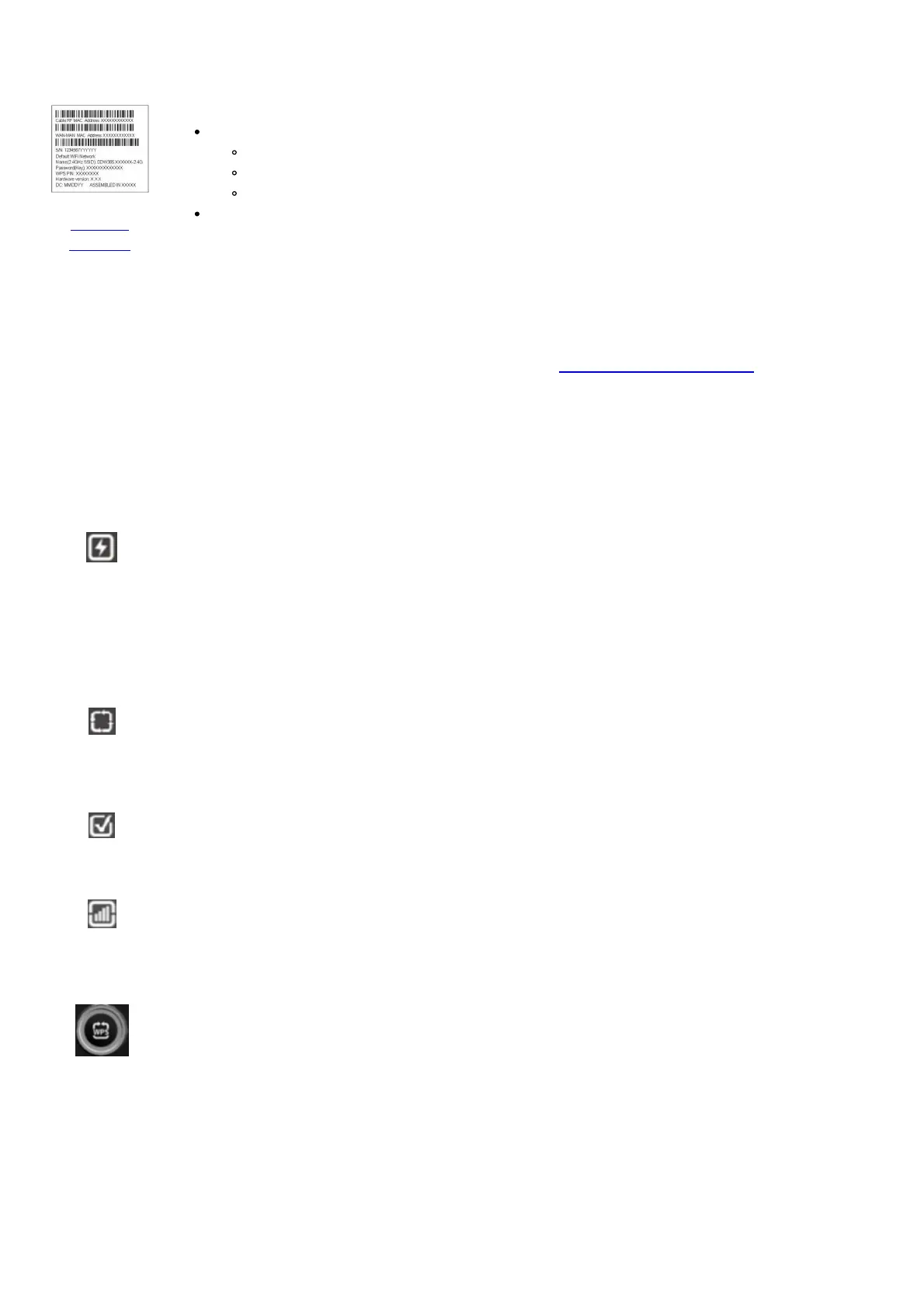MAC
Address
Click to
enlarge.
MAC addresses are written as 12 digits containing both letters and numbers (0-9, A-F). A MAC
address is unique. The first six characters of the MAC address are unique to the manufacturer of the
device.
The default WiFi network name, or SSID, is made up of the following.
The modem model number, followed by a period.
The last six characters of the WiFi MAC address.
A minus sign and the frequency of the signal, such as “-2.4G.”
The default password is the 13 characters of the modem’s serial number.
For example, the default WiFi network name would look like: DDW365.XXXXXX-2.4G.
Troubleshooting
The modem lights indicate the current status of your cable modem. See Rear Panel Modem Lights to view lights
related to the Ethernet connection. To troubleshoot any connection problems, use the table below.
Modem
Light
Status Problem
Power
Off No power. Verify all cable connections and try resetting the modem.
Flashing
White
Power on failed. LED blinks briefly immediately after powering on the device.
Solid
White
None.
US/DS
(Upstream /
Downstream)
Flashing
White
None. Once every second while scanning DS, twice every second while registering the US.
Note: A firmware upgrade is in progress when the Power and Online lights are solid.
Solid
White
None. Locked to US and DS channels and registered OK.
Online
Flashing
White
None. Obtaining IP address and configuration file.
Solid
White
None. Modem is operational.
WiFi White None. WiFi enabled.
Off WiFi disabled.
WPS Button
White
Blinks for four minutes until a PIN is entered from the wireless client that you are connecting,
such as a laptop computer.
Triggered when you press the WPS button or enable WPS via the device’s user interface.
After the device connects successfully, the light remains on for five minutes, then turns off.
Off WPS signal not in use.
Rear Panel Modem Lights
The lights below indicate the connection status of your WiFi cable modem. To troubleshoot any connection problems,
use the table below.
