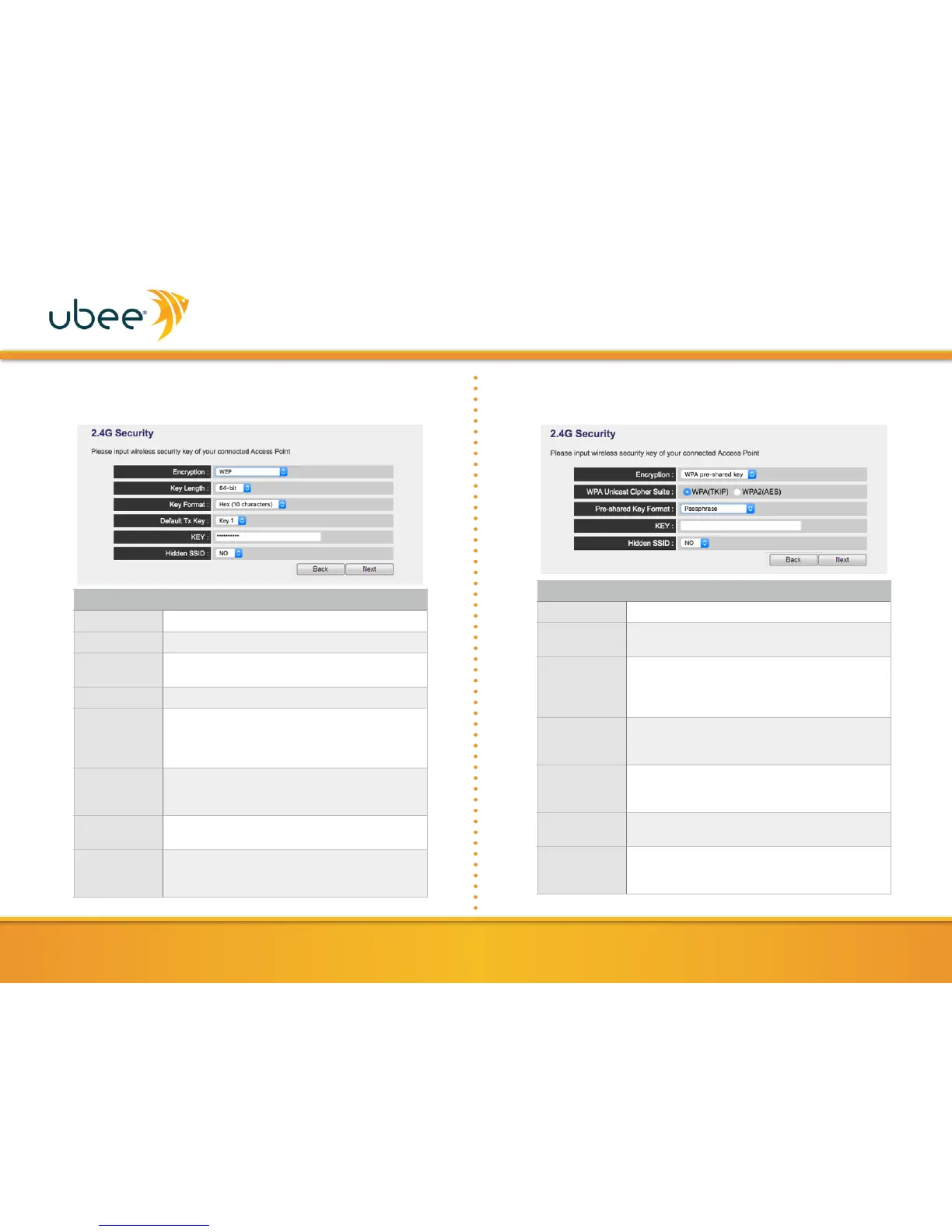UBH1706-AA00 Quick Installation Guide
The screen below shows configuration options when WEP
encryption is selected:
Choose either 64-bit or 128-bit.
Select either ASCII 9 5 characters) or Hex (10
characters).
Input key characters according to the Key
Format you selected. This is the password that
will be entered when clients join the wireless
network.
Select No for the SSID to be visible to
connecting clients, or select Yes to hide the
key from clients wishing to connect.
Click Back to return to the previous screen to
select a different encryption method.
Click Next to save the security settings and
continue on to configure 5GHz network
security settings.
This screen shows configuration options when WPA Pre-Shared
Key encryption is selected:
WPA pre-shared key has been selected.
Use the default setting WPA(TKIP).
Select either Passphrase or Hex (64
characters). Generally Passphrase should be
selected. You must enter a phrase of 8
characters minimum.
Input the passphrase you wish (with no
spaces). This is the password that will be
entered when clients join the wireless network.
Select No for the SSID to be visible to
connecting clients, or select Yes to hide the
key from clients wishing to connect.
Click Back to return to the previous screen to
select a different encryption method.
Click Next to save the security settings and
continue on to configure 5GHz network
security settings.
