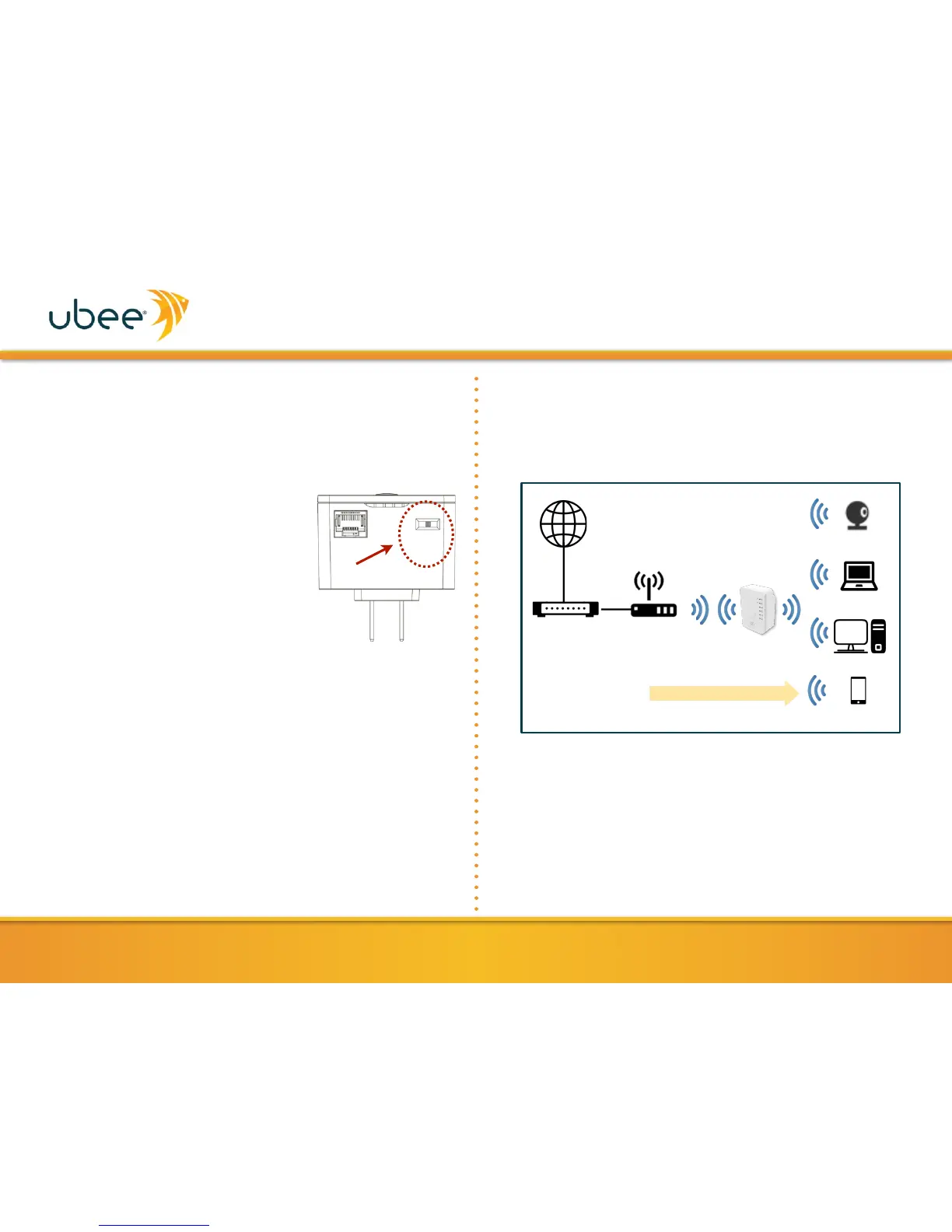1. Select a working mode from the switch on the bottom of the
device. Detailed instructions for each working mode appear later
in this guide.
•
AP: The UBH1706 will act as a wireless access point (AP).
Connect it to a broadband router
and provide wireless service to
wireless-enabled clients such as
smartphones, game consoles or
smart TVs.
•
RP (Repeater): When connected to
a wireless router or gateway, the
UBH1706 will act as a wireless
repeater, exte n d i n g w i r e l e s s
coverage.
•
CL (Client): When set in Client
mode, the UBH1706 can enable
wireless capability for a networking device. It essentially acts
as a wireless network card when connected to a DVD player,
Internet TV, or game console via an Ethernet cable.
2. Plug the UBH1706 into a power outlet in an appropriate location
(such as half way between the wireless router and the wireless
clients when using in Repeater mode).
3. Check the LEDs on the front panel of the device. The power LED
should be solidly lit. If the Power LED is off, ensure that the
device is plugged in firmly and that the power outlet you are
using is working properly. If the Power Led is still not lit, the
device may be defective. Contact your dealer of purchase for
assistance.
4. To connect with wireless APs and/or clients, use either the
Wireless Protected Setup (WPS) mode or log into the device’s
graphical user interface (GUI). Instructions are included later.
When connected to a wireless router or gateway, the UBH1706 will
act as a wireless repeater. It will boost wireless signals and extend
wireless coverage, helping to eliminate WiFi weak spots and dead
zones in the home network.
For initial setup, the UBH1706 should be installed in close proximity
(in the same room) to the access point (wireless router or gateway).
After installation the device can be moved to achieve maximum
signal strength.
To establish a wireless connection with the wireless access point, use
either of the following methods:
•
WPS (Wi-Fi Protected Setup)
•
Web User Interface (UI)
