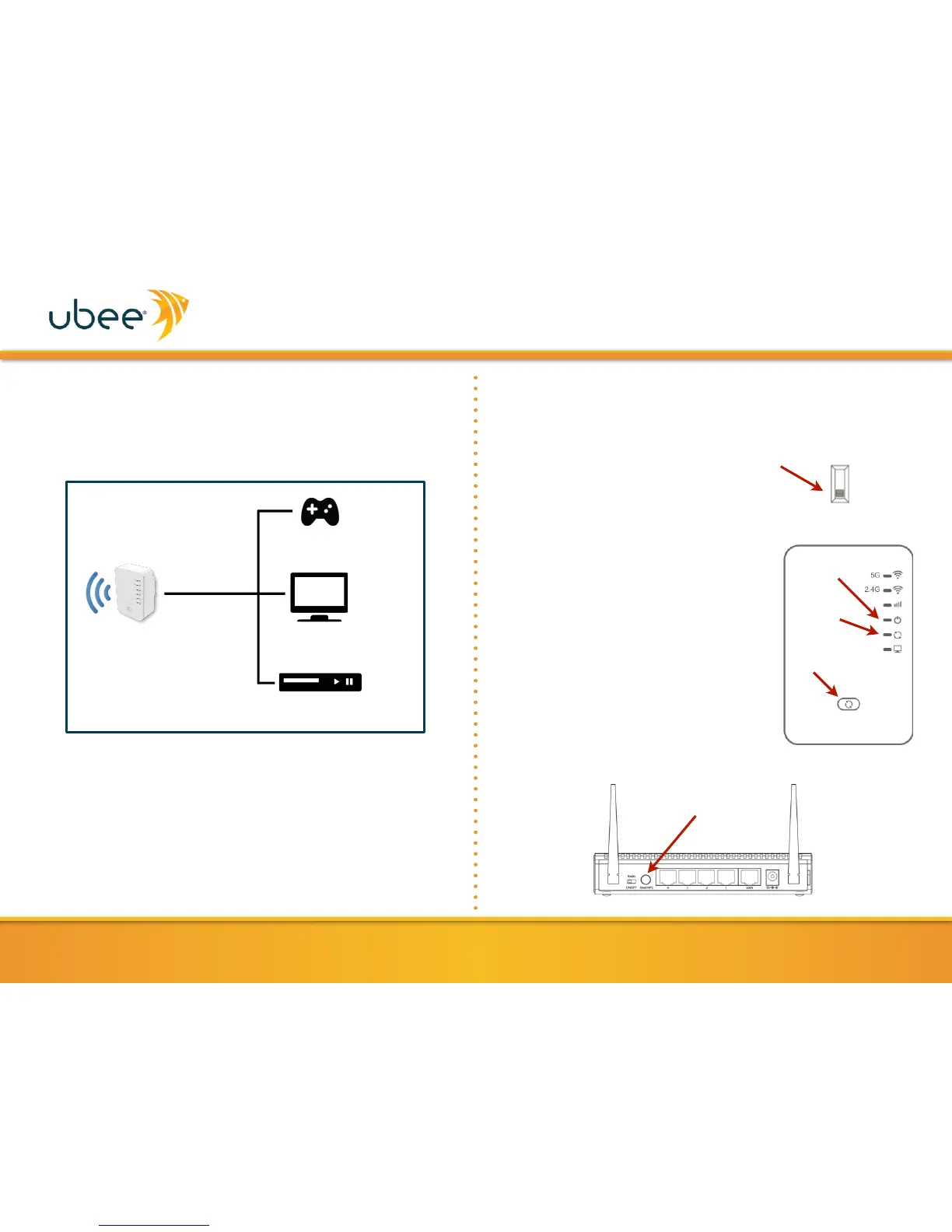When both devices are WPS capable, you can join a secure WiFi
network without entering the network name and password.
1.
Switch the UBH1706 to Client (CL)
mode.
2.
Plug the UBH1706 into a power outlet.
Within a few minutes, you should see
the Power LED light up. If the power
LED does not light up, check that the
power outlet is working properly.
3.
Connect one end of an Ethernet cable to
your computer’s Ethernet port and the
other end to the Ethernet port on the
UBH1706.
4.
Press the WPS button on the UBH1706
and hold for 2 seconds. The WPS LED
will start flashing.
5.
Within 2 minutes of pressing the
UBH1706 WPS button, press the WPS
button on the access point with which
you are connecting.
When configured in Client mode, the UBH1706 can enable
wireless capability for a networking device. It essentially acts as a
wireless network card when connected to a computer, DVD player,
Internet TV, or game console via an Ethernet cable.
For initial setup, the UBH1706 should be installed in close
proximity (in the same room) to the access point (wireless router
or gateway). After installation the device can be moved to achieve
maximum signal strength.
To enable wireless capability for your networking device, use
either of the following methods:
•
WPS (Wi-Fi Protected Setup)
•
Web User Interface (UI)
