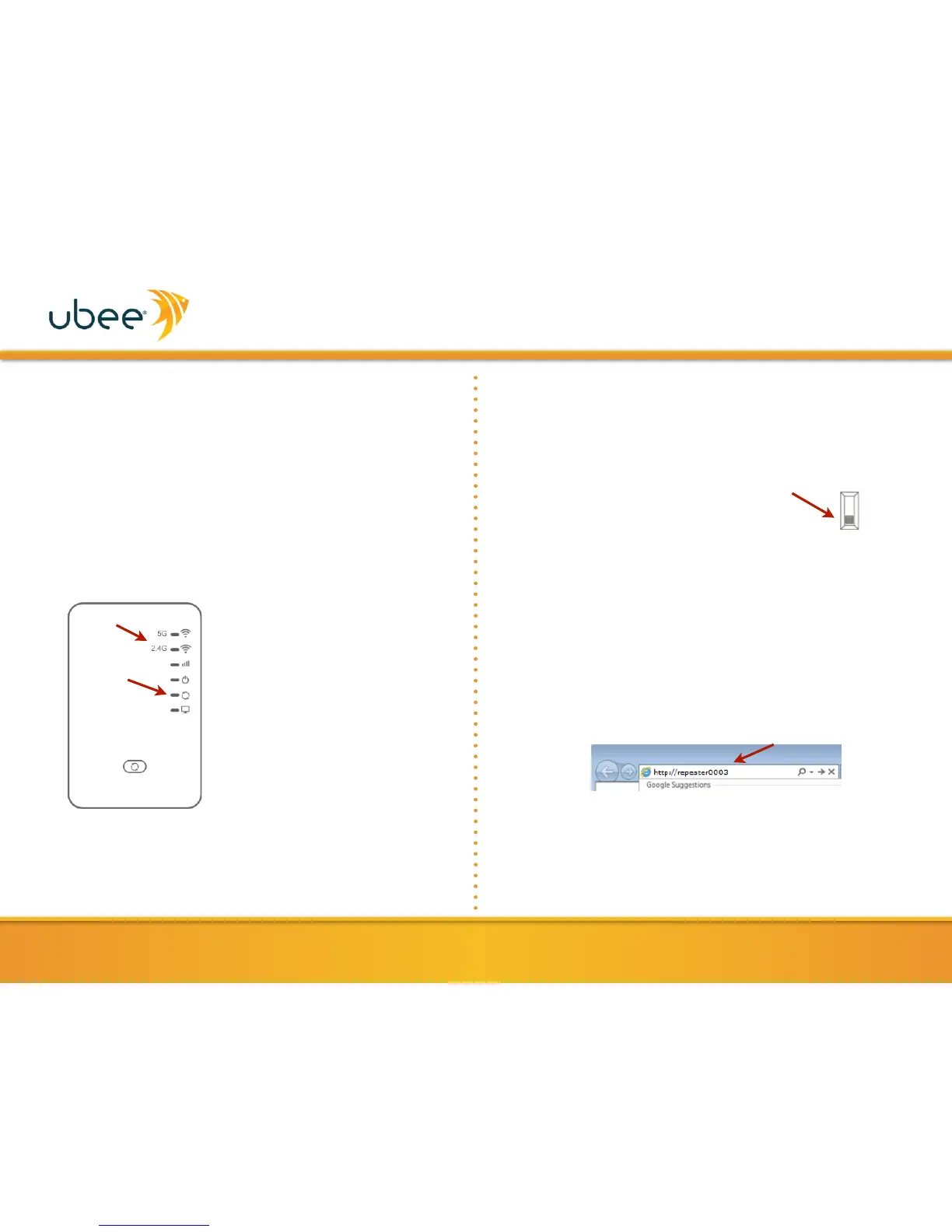UBH1706-AA00 Quick Installation Guide
Using the Web User Interface (UI)
6. If the WPS connection is successfully established, the UBH1706
will reboot. Upon completion of the reboot process, the
connection settings will be in effect.
•
When successfully connected to the access point, the 5G or
2.4G Signal LED will turn on.
•
If the UBH1706 WPS LED flashes , an error has occurred.
Wait for the WPS LED to turn off (about 2 minutes), and
repeat from step 4.
7. After successfully connecting, you may move the UBH1706 to
the desired location. Check the Signal LED(s) for signal
strength, and choose a location with excellent reception.
Congratulations! The setup is complete.
Signal Strength Indicators
•
Steady Light: Excellent Reception
•
Flashing Light: Good Reception
•
Fast Flashing Light: Poor Reception
Below is the procedure for establishing a wireless connection by
using the web user interface. Please ensure that your computer is
in DHCP client mode, obtaining its IP address automatically from a
DHCP server.
1.
Switch the UBH1706 to Client (CL) mode.
2.
Plug the UBH1706 into a power outlet.
Within a few minutes, you should see the
Power LED light up. If the power LED
does not light up, check that the power
outlet is working properly.
3.
The UBH1706 is named ‘repeaterxxxx,’ where xxxx is the last 4
digits of the device MAC address. The MAC address can be
found on the device label. For this example, we use
‘repeater0003.’
Connect one end of an Ethernet cable to your computer’s
Ethernet port and the other end to the Ethernet port on the
UBH1706. Open a web browser and enter http://repeater0003 in
the address bar. A login box will appear prompting you to enter
a username and password.
