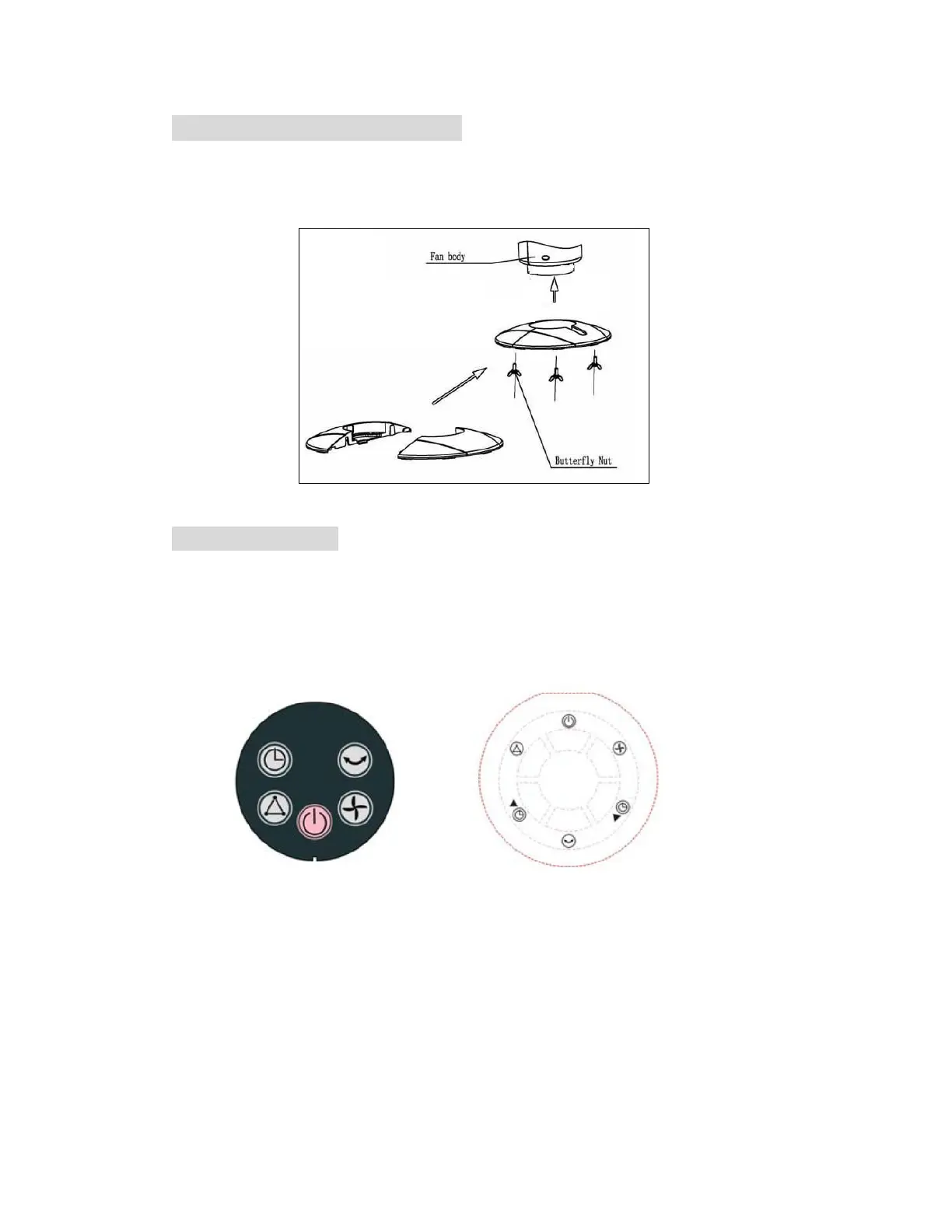3
ASSEMBLY INSTRUCTIONS
Do not use this fan without the assembled base in place.
Base Assembly
FAN OPERATION
Plug into any AC 120V, 60Hz source, make sure that the plug and the socket fit well. Then
you can operate the appliance.
FTP5-42E
You can operate the appliance by control panel or with the remote controller.
ON/OFF button
Press the ON/OFF button once, the fan will be on at low speed and normal mode.
Pressing the ON/OFF button again will turn the fan off.
SPEED button:
To adjust fan speed, press once for medium speed, and twice for high speed.
Press a third time to return to low fan speed.
MODE (STYLE) button:
to select normal mode or natural mode
.
NORMAL mode: unit operates in selected fan speed, High, Medium or Low.
NATURAL mode: unit operates according to computerized intervals of changing
speeds.