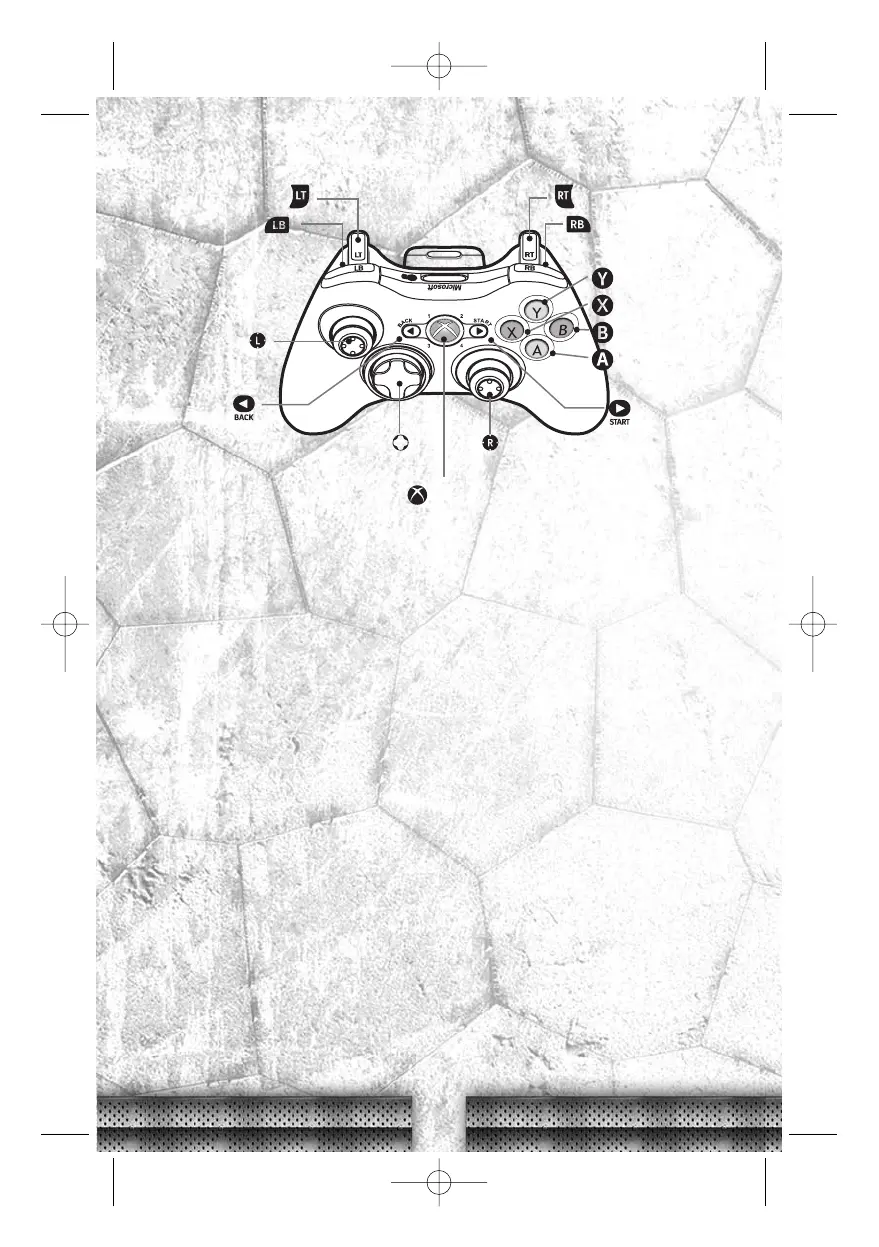2
CONTROLLER
Basic Menu Controls
• Use the l or L to browse or cycle through the different options.
• Press the A button to select an option, go to the next screen, or change the current option.
• Within the submenu, press the B button to return to the previous screen.
XBOX LIVE
Play anyone and everyone, anytime, anywhere on Xbox Live
®
. Build your profile (your gamer
card). Chat with your friends. Download content at Xbox Live Marketplace. Send and receive
voice and video messages. Get connected and join the revolution.
Connecting
Before you can use Xbox Live, connect your Xbox console to a high-speed Internet
connection and sign up to become an Xbox Live member. For more information about
connecting, and to determine whether Xbox Live is available in your region, go to
www.xbox.com/live.
FAMILY SETTINGS
These easy and flexible tools enable parents and caregivers to decide which games young
game players can access based on the content rating. For more information, go to
www.xbox.com/familysettings.
