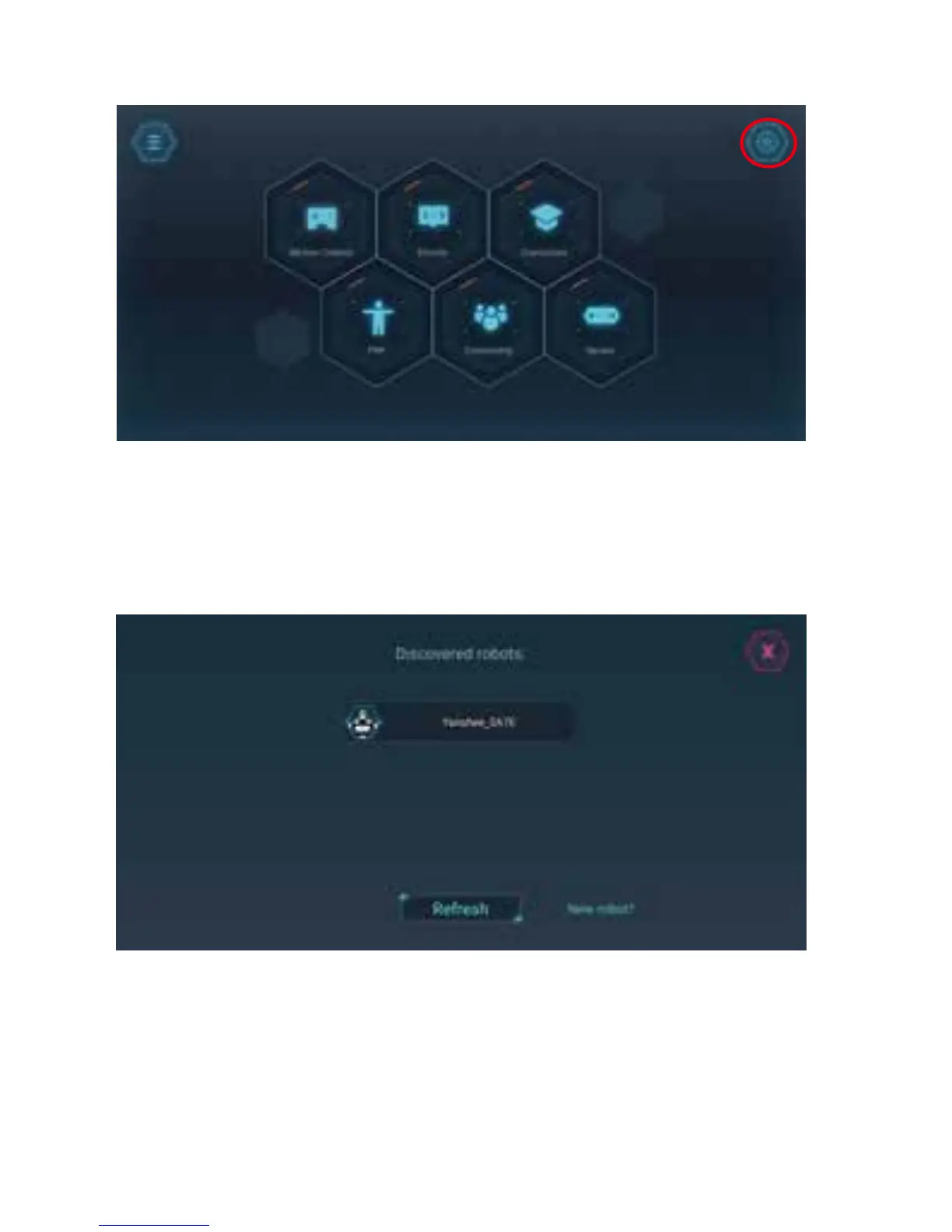• Refresh and search devices detected by the system, and
select the device to be connected according to the last 4
digits of the MAC address value on the label attached onto
the back of the robot.
• After the desired device is selected, the APP will select
the SSID identical to the local Wi-Fi to be displayed on the
page. Enter the correct Wi-Fi password and click the
"Join" button, the robot will set up and connect to the
network and also give you a voice prompt, saying
"Connecting".