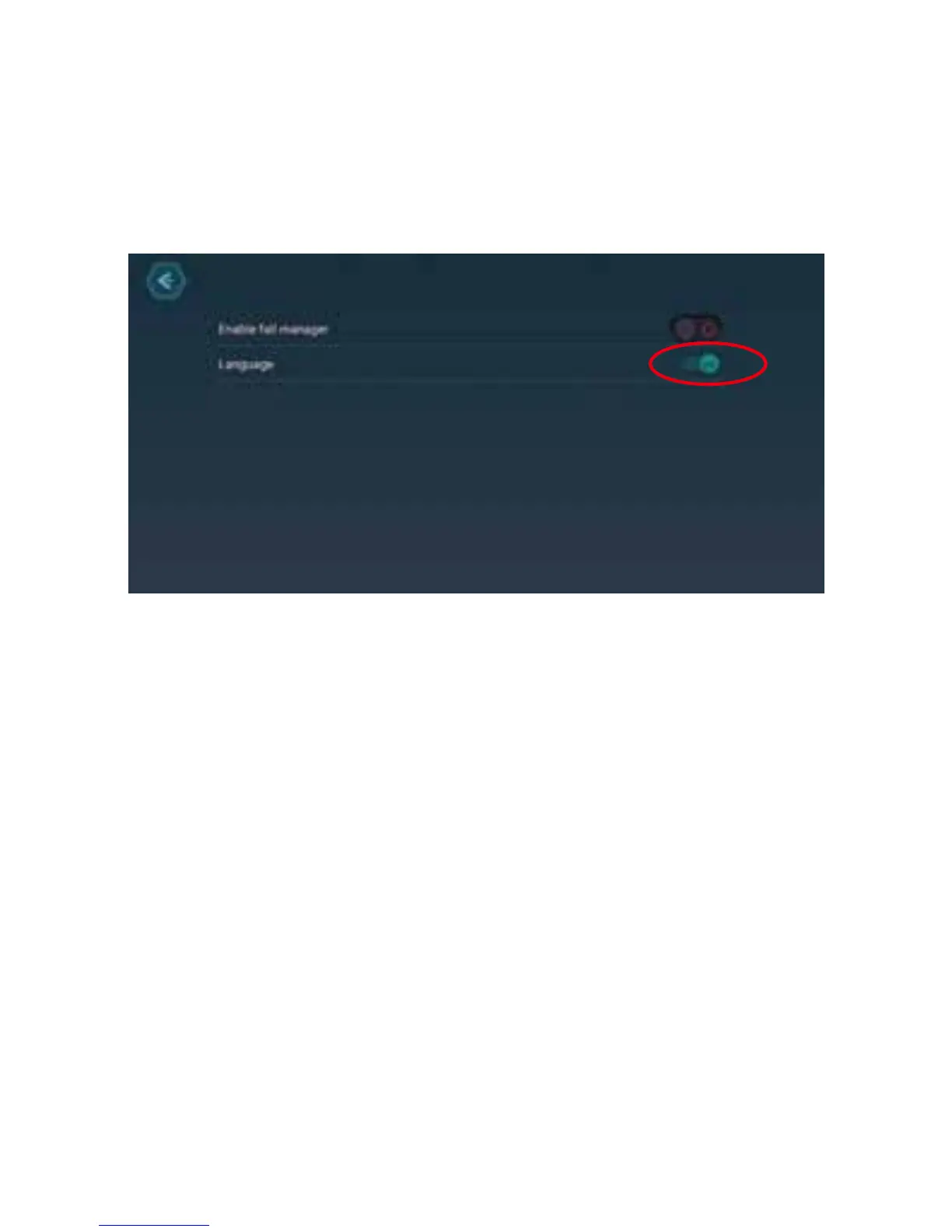09. Built-in Smart Applications
Language Switching
Both Simplified Chinese and English are supported so far. Go
to your APP to select the desired language for the robot.
Raspbian OS issued by Raspberry Pi is used as the robot
software. This open source software comes with the
following features:
Speech Recognition
The robot is configured with speech recognition and
semantic recognition for Chinese, allowing you to chat with
it.
You can chat with it after you hear a "tinkling" sound by
pressing the button on the chest after start the robot.
UBTECH provides the Open SDK API, which enables you to
configure your own English speech recognition functions