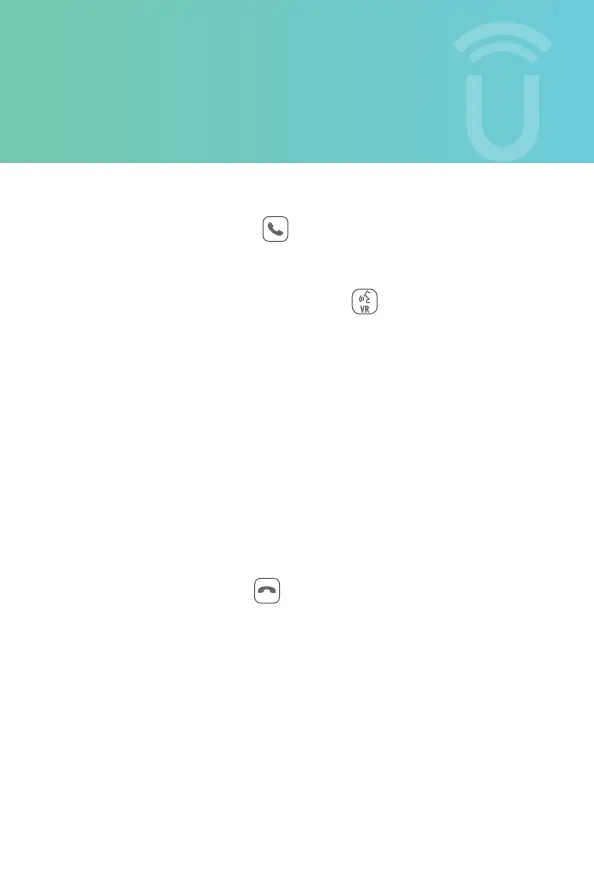1. Uconnect Phone Button .
Push to initiate, answer, or end a phone call, and send or receive a text.
2. Uconnect Voice Recognition Button .
a) Short Press: Push and release the VR button to begin Radio,
Climate, Navigation (if equipped), Phone and Media functions.
After you hear the single beep, say a command.
b) Long Press: Push and hold, then release the VR button for
Siri functions. After you hear the familiar Siri “double beep,”
say a command.
c) Push and hold, then release the VR button for Siri or Google
Voice functions.
3. Phone hang up button .
GET
STARTED
2943492_18a_Uconnect_All_Brand_4C_4C_NAV_8_4_in_Voice_Rec_Tips_060617.indd 6 6/6/17 12:41 PM