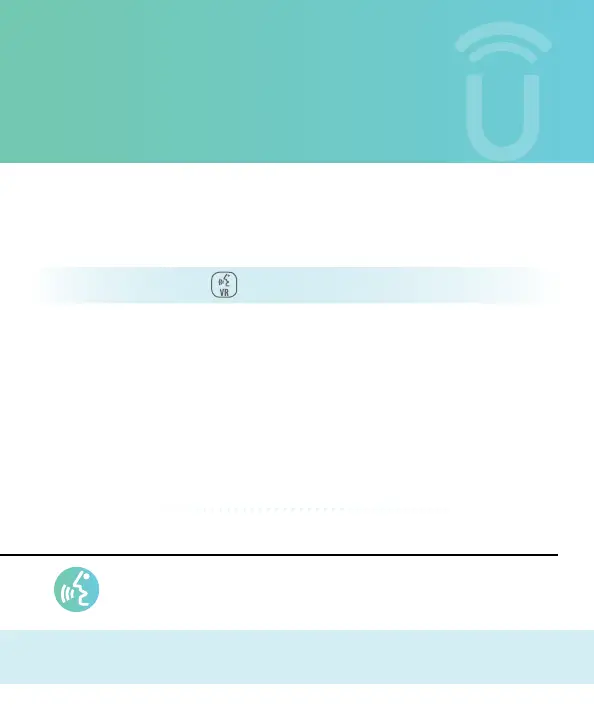BASIC VOICE
COMMANDS
Cancel to stop a current voice session
Help to hear a list of suggested Voice Commands
Repeat to listen to the system prompts again
WARNING!
Always drive safely and obey applicable laws. Only use Voice Commands when it is safe to
do so. Your attention should be focused on safely operating the vehicle. Failure to do so
may result in a collision causing serious injury or death.
The basic Voice Commands below can be given at any point
while using your Uconnect system.
BASIC
Push the VR button . After the beep, say:
VOICE RECOGNITION QUICK TIPS
2943492_18a_Uconnect_All_Brand_4C_4C_NAV_8_4_in_Voice_Rec_Tips_060617.indd 7 6/6/17 12:41 PM