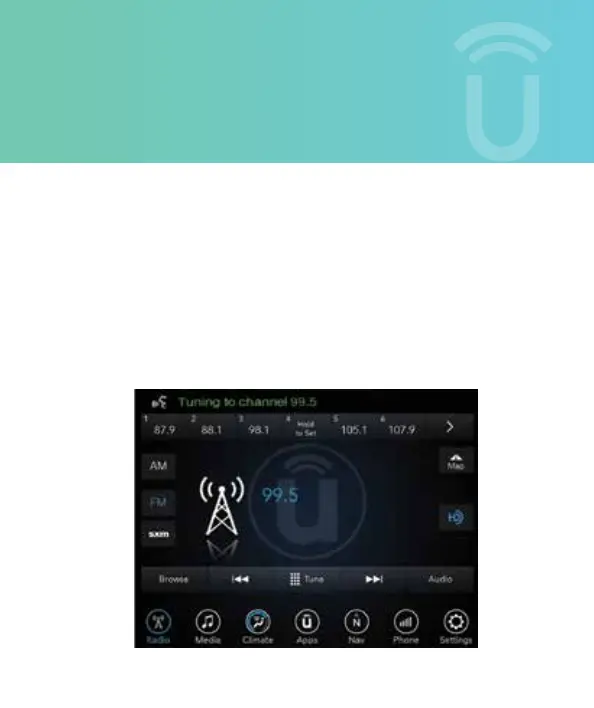Notice the visual cues that inform you of your voice recognition
system’s status. Cues appear on the touchscreen above the
main menu bar.
You can also use Natural Language spoken phrases (US English and
4C NAV only) for a few important features like calling a contact, tuning to radio,
playing media, navigating to a POI, etc. Examples are provided on pages
related to those topics.
AVAILABLE
FEATURES
2943492_18a_Uconnect_All_Brand_4C_4C_NAV_8_4_in_Voice_Rec_Tips_060617.indd 8 6/6/17 12:41 PM