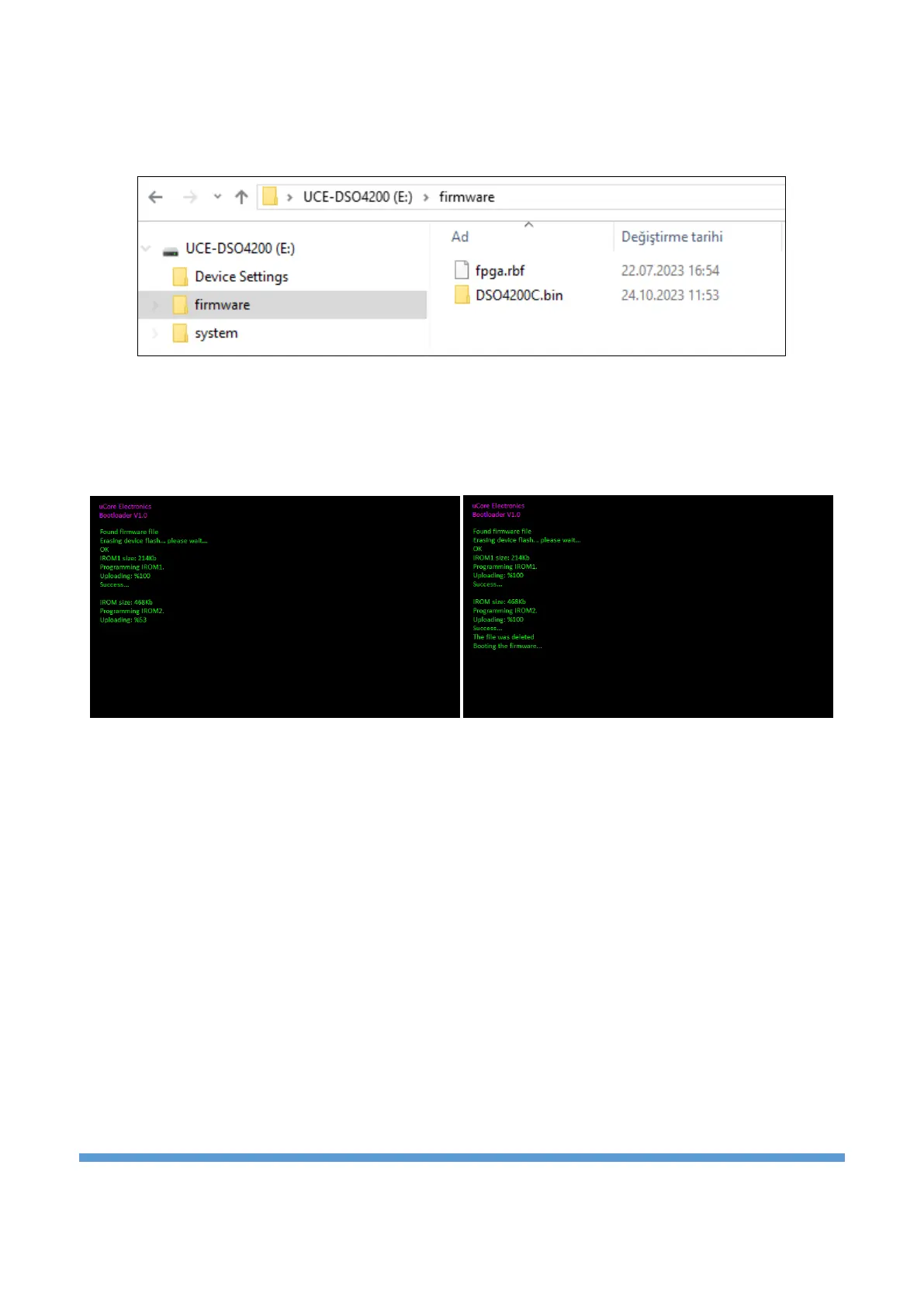4. Firmware Update
After recognizing it as a USB Disk, extract the firmware file (DSO4200C.bin) from the rar file and
copy it to the UCE-DSO4200C USB Disk (Figure 5). And then turn the device off and on again.
Figure 5.
After reset the device, the update progress will start and there will be some information about
process on the screen (Figure 6). At the end of the process, the firmware file is deleted and the
device boots up.
Figure 6.