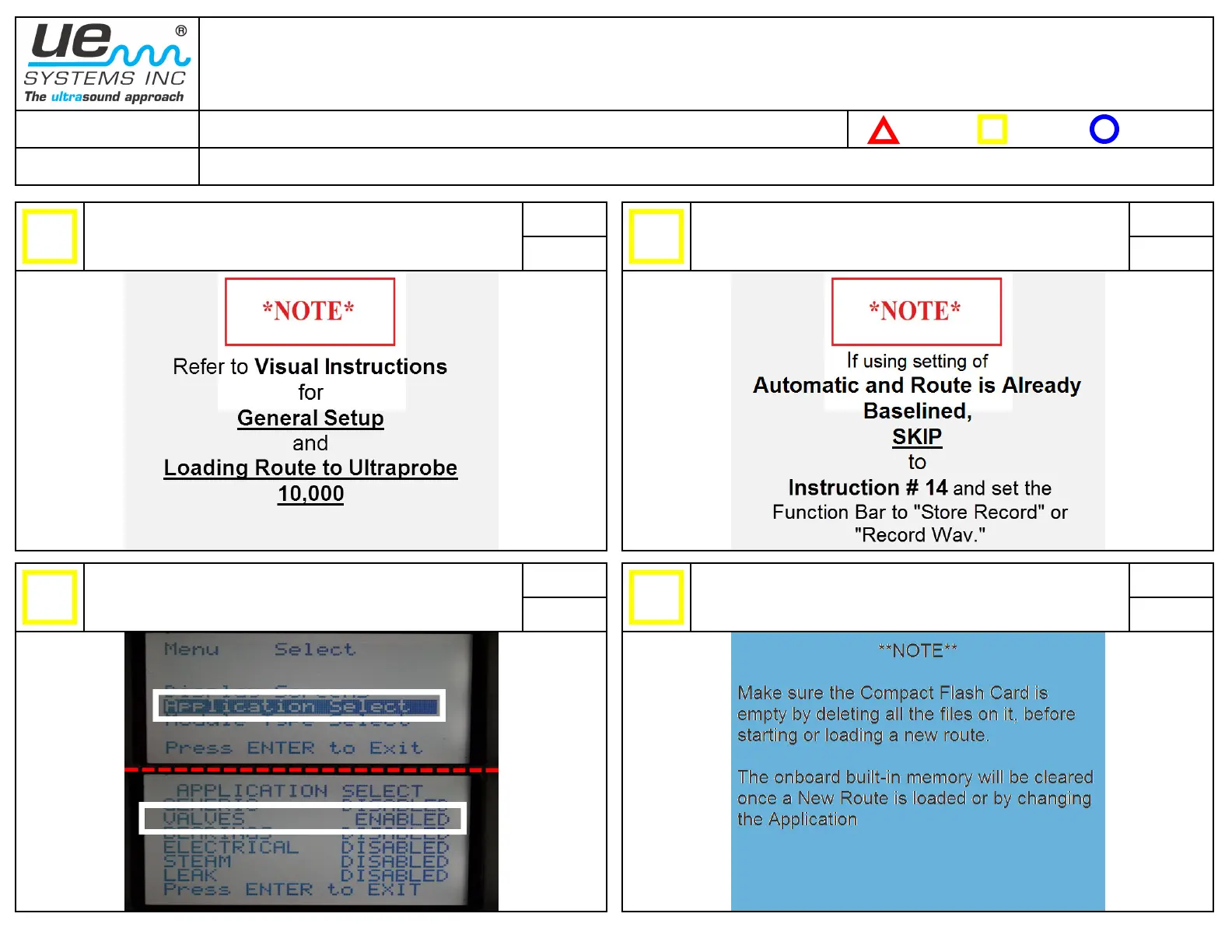TQC Work Verify
Ultrasound Ultraprobe 10,000 Instructions
Valve Inspection ABCD Sometimes E Method:
Rev. 1.0 3/2012 SAFETY: Wrist Strap to be Worn at ALL TIMES
2-5 min
UE Systems Training
*Compact Flash Card & Module Inserted BEFORE Turning Ultraprobe ON*
Be sure Instrument Setup is in Automatic, if
Baselining Manual. Load Group (Route) to
Ultraprobe.
5
If you are PERFORMING the BASELINE Readings,
proceed to NEXT INSTRUCTION, if not READ the
Picture Below.
6
Rotate for Application Select, Push Sens.Knob.
Rotate to Valve, push Sens.Knob (Enable Valve).
Press Enter to Exit.
7
A clean memory is a must to keep files organized.
It is Normal to Delete Records when changing
apps.
8
Page 2 of