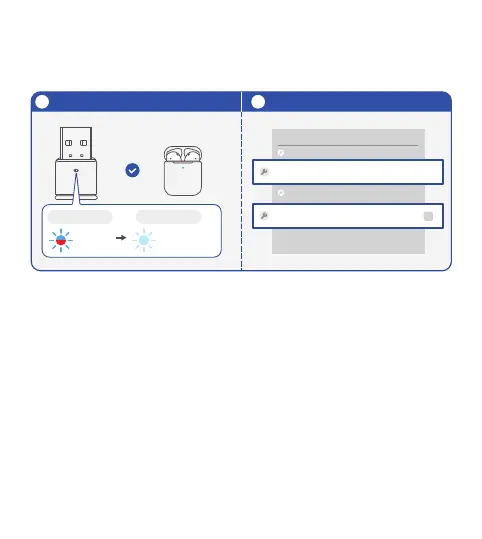-
5
-
③ Transmitter will auto-connect to your earphone. The white indicator on the
transmitter will slowly flash to indicate successful pairing.
④ Set the transmitter as the default audio device.
PS4: Settings > Devices > Audio Devices > Output Device > Select "USB Headset
(UGREEN-15765A)" > Uncheck "Switch Output Device Automatically".
PS5: Settings > Sound > Audio Output > Output Device > Select "USB Headset
(UGREEN-15765A)" > Turn off "Switch Output Device Automatically".
Set Output Device (PS4)
4 Pair Device (Airpods)3
Flashing
blue & red
Pairing
Flashing white
(once per 10s)
Connected
Input Device
Output Device
USB Headset (UGREEN-15765)
Adjust Microphone Level
Volume Control (Headphones)
Output to Headphones All Audio
Switch Output Device Automatically
Audio Devices
Switch Output Device Automatically
Output Device USB Headset (UGREEN-15765A)