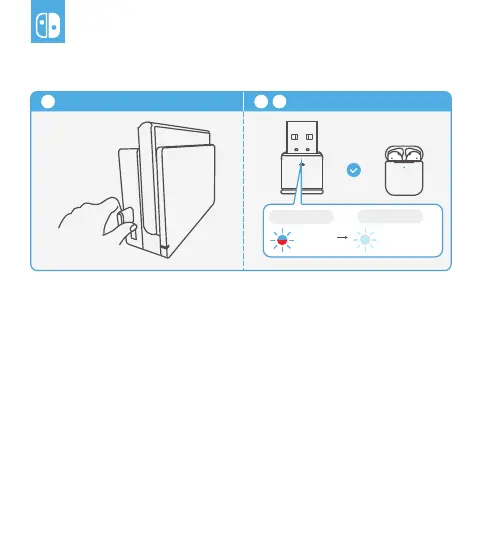-
8
-
1. Bluetooth Pairing
Switch
① Plug the transmitter into Switch or the dock based on the mode you used. It will
automatically turn on and enter pairing mode when powering on.
② Put your earbuds (like AirPods) in pairing mode based on its manual.
③ Transmitter will auto-connect to your earbuds and its white indicator will slowly
flash to indicate successful pairing.
Connect Pairing & connect 2 31
Flashing
blue & red
Pairing
Connected
Flashing white
(once per 10s)