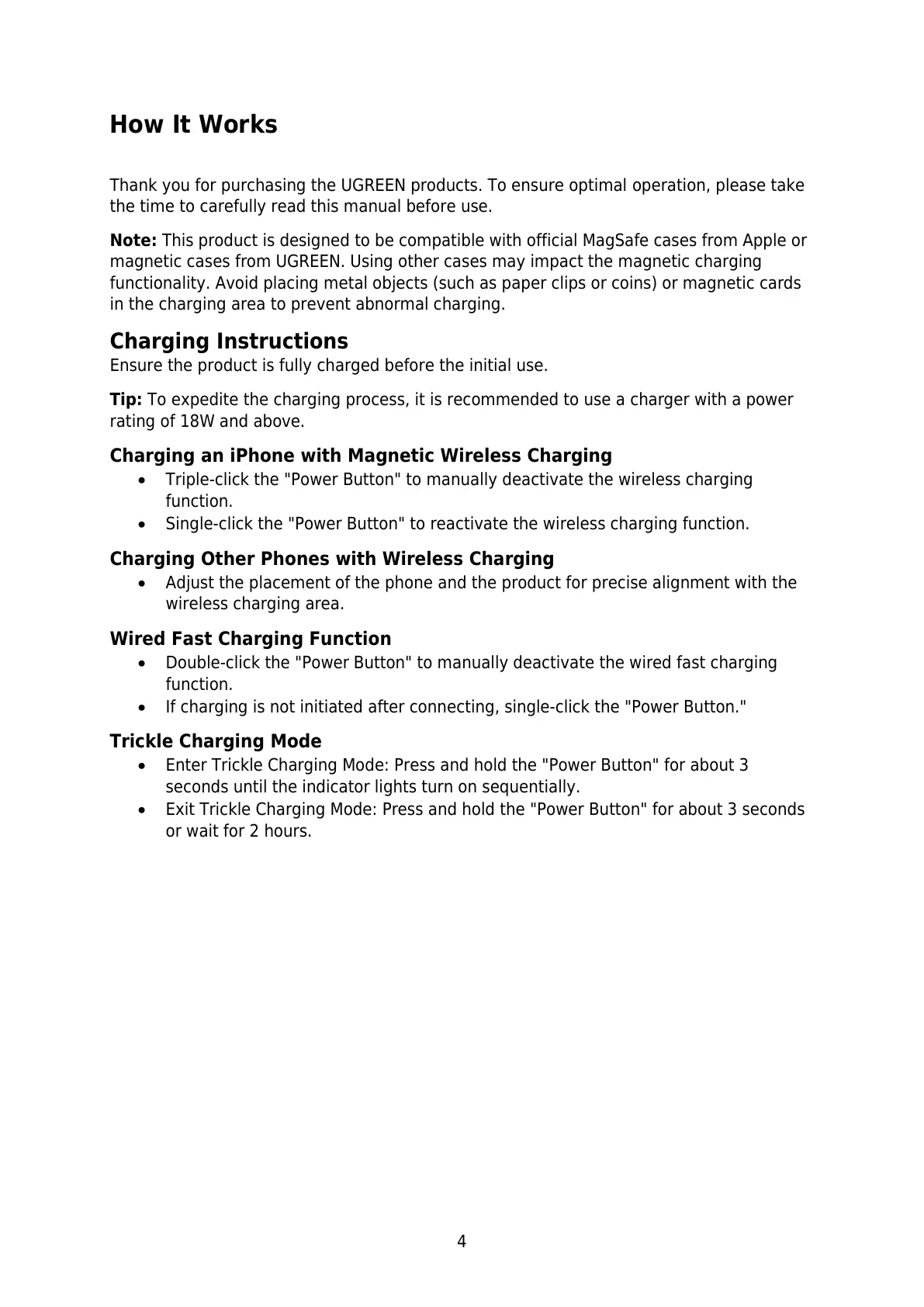4
How It Works
Thank you for purchasing the UGREEN products. To ensure optimal operation, please take
the time to carefully read this manual before use.
Note: This product is designed to be compatible with official MagSafe cases from Apple or
magnetic cases from UGREEN. Using other cases may impact the magnetic charging
functionality. Avoid placing metal objects (such as paper clips or coins) or magnetic cards
in the charging area to prevent abnormal charging.
Charging Instructions
Ensure the product is fully charged before the initial use.
Tip: To expedite the charging process, it is recommended to use a charger with a power
rating of 18W and above.
Charging an iPhone with Magnetic Wireless Charging
Triple-click the "Power Button" to manually deactivate the wireless charging
function.
Single-click the "Power Button" to reactivate the wireless charging function.
Charging Other Phones with Wireless Charging
Adjust the placement of the phone and the product for precise alignment with the
wireless charging area.
Wired Fast Charging Function
Double-click the "Power Button" to manually deactivate the wired fast charging
function.
If charging is not initiated after connecting, single-click the "Power Button."
Trickle Charging Mode
Enter Trickle Charging Mode: Press and hold the "Power Button" for about 3
seconds until the indicator lights turn on sequentially.
Exit Trickle Charging Mode: Press and hold the "Power Button" for about 3 seconds
or wait for 2 hours.
