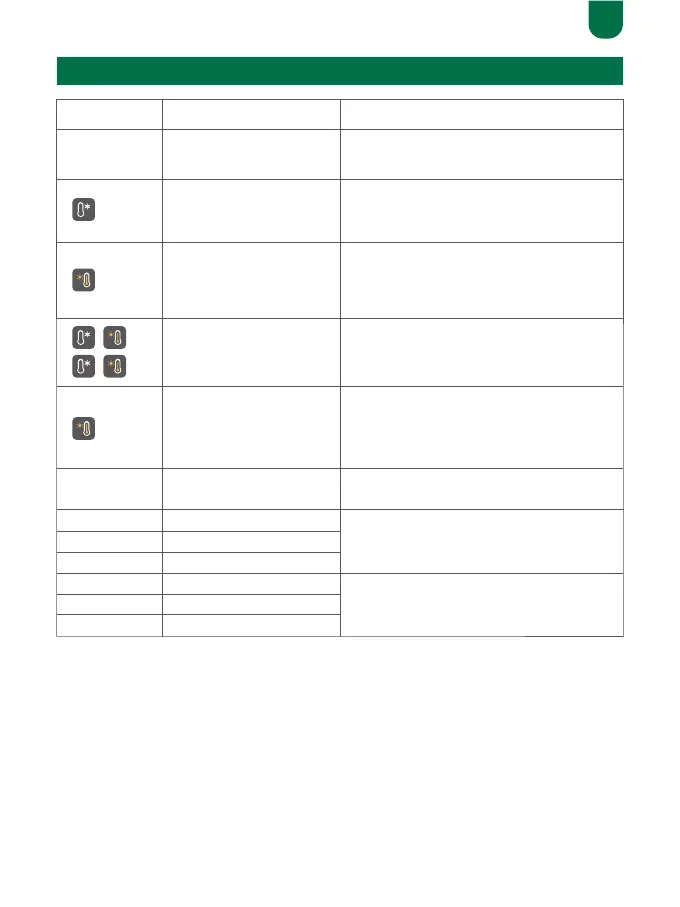10
Troubleshooting
Note: In the case of an unsettled issue, please contact UGREEN Customer Service.
OVERLOAD
F05
F22
F33
F36
F37
F38
F39
+F03
+F10/F12/
F49
Indicator Problem Solution
Remove all connected external devices from the
power station then restart the power station.
Please cease use immediately and contact
UGREEN Customer Service.
Battery is low, please charge promptly
Please cease use immediately and contact
UGREEN Customer Service.
Please check whether input voltage is within the
appropriate voltage range required by this manual.
If the input voltage is normal, please contact
UGREEN Customer Service.
Move the power station to a working
environment temperature as previously specified
by this manual before continued use.
Method 1: Open the App to enable Quiet mode.
Method 2: Stop charging the power station, turn it
off and wait 10 minutes before resuming charge.
Remove all connected external devices from the
power station, place the power station in a cool
and well-ventilated environment, then wait 10
minutes. After 10 minutes, turn it on again.
Discharging High-
Temperature Protection
Discharge Undervoltage
Protection
Output Overload
Low-Temperature Protection
Charging High-
Temperature Protection
Temperature
Detection Failure
DC Output Failure
USB-A1 Output Failure
USB-A2 Output Failure
AC Charging Input Overvoltage
AC Charging Input Undervoltage
DC Charging Input Overvoltage
+F17
/
+F50
/
EN
