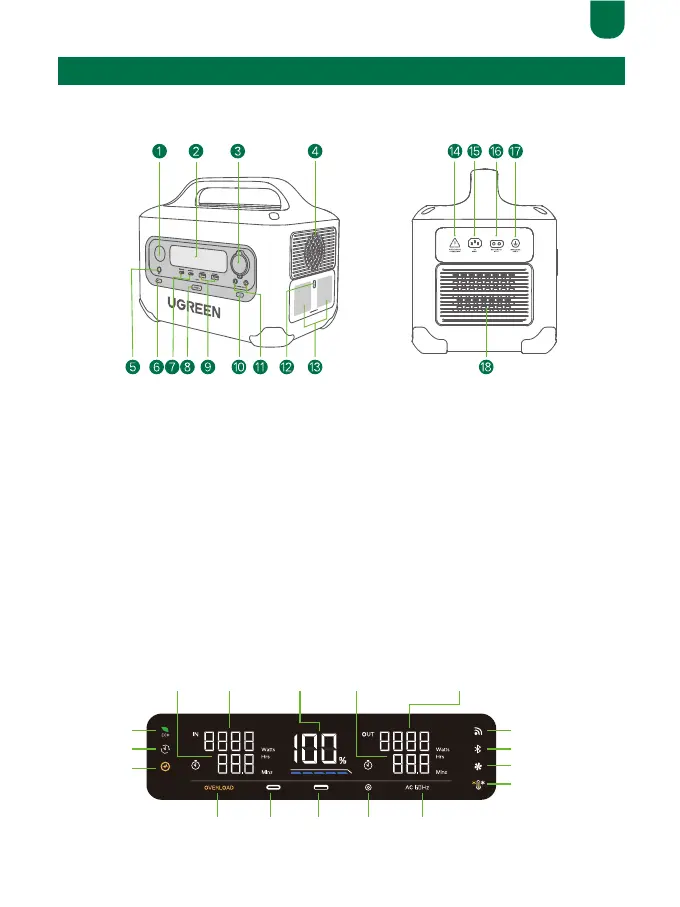01
Always-On Mode
Power-Saving Mode
Remaining
Recharge Time
Overload
Warning
USB-C
Output
USB-A
Output
Car Charging
Output
AC
Output
Total Input
Power
Remaining
Battery Level
Total Output Power /
Error Code
Remaining
Discharge Time
Wi-Fi Connection Status
Bluetooth Connection Status
Ventilation Fan Status
High-/Low-Temperature
Warning
Product Overview
Product Details
LCD Display
Flashlight
LCD Display
Car Charging Output Port
Ventilation Outlet
Flashlight Power Button
IoT Button/ IoT Indicator
USB-C Output Ports × 2
Main Power Button/Power Indicator
USB-A Output Ports × 2
DC Power Button/DC Output Indicator
DC5521 Output Ports × 2
AC Power Button/AC Output Indicator
AC Output Outlets × 2
Overcharge Protection Switch
AC Input Outlet (Utility Power)
DC Input Port (Solar/Car Charging)
Protective Earth Screw
Ventilation Outlet
⑪
⑫
⑬
⑭
⑮
⑯
⑰
⑱
⑩①
②
③
④
⑤
⑥
⑦
⑧
⑨
Power Reduction
Mode
EN
