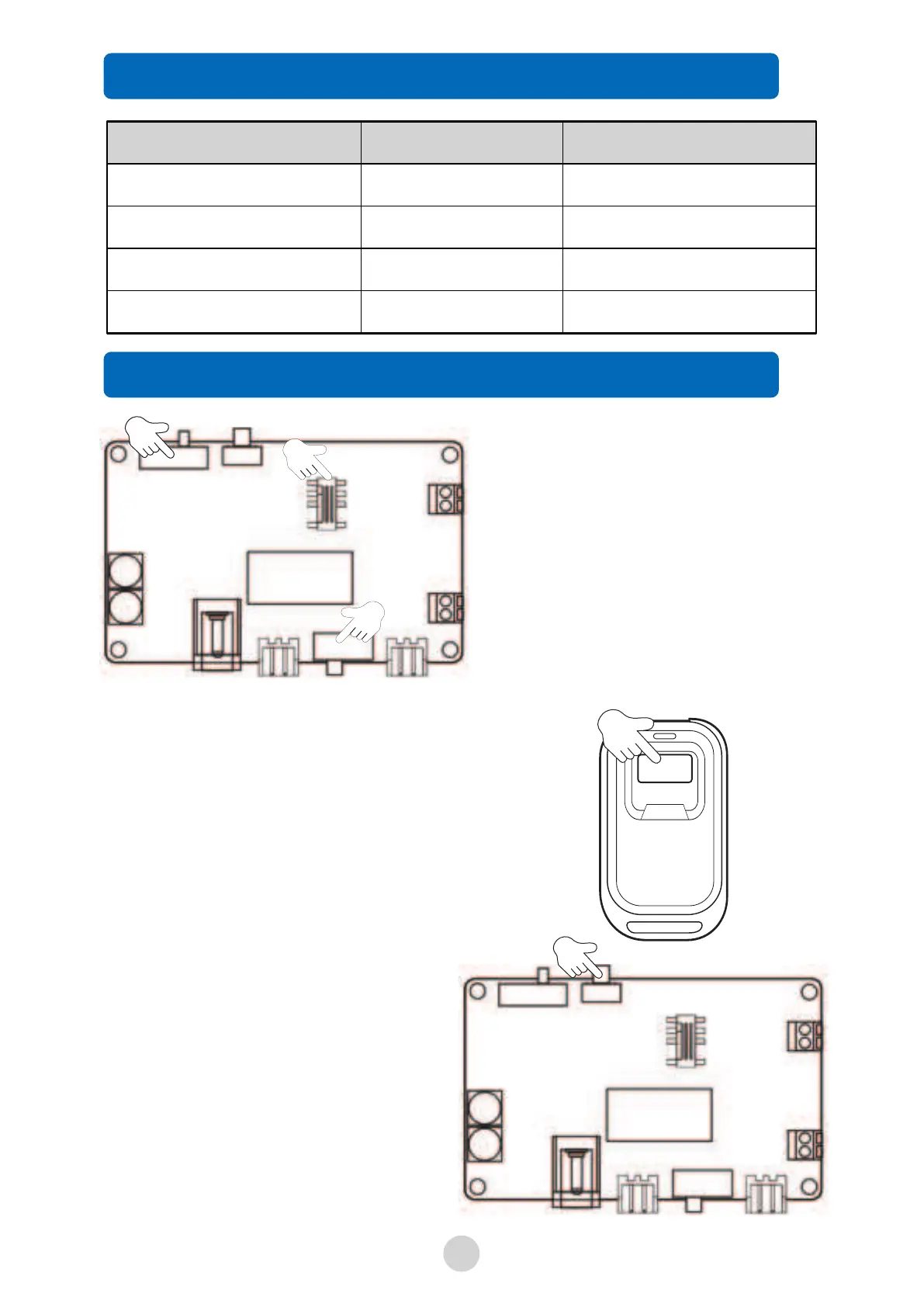Relay
EXIT BUTTON
PWR
BUZZER
-
+
4
MAIN COMPONENTS
Components
Manufacturer
MCUSTM8S003F3
Linear Regulator
SPX117-3.3
RF Transceiver Chip
SYN500R SYNOXO
ST
SIPEX
Relay
G5Q
OMRON
OPERATING SETTINGS
10 5 0
Relay
RF-KEY
T
L
M
EXIT BUTTON
3
2
1
4
1. Lock Mode Select
NO: Fail-Secure Lock
NC: Fail-Safe Lock
2. Operating Mode Select
T: Toggle
L: Latched
M: Momentary
3.T ime Delay Select
Support 0/5/10 seconds locking delay
time, default is 5 seconds.
4.T ransmitter Paring
Press the RF-KEY on the receiver once,
and the indicator on it will flash green
once. Then press the button on the
transmitter within 20 seconds, the
LED indicator on the receiver will
flash green three times to indicate
the paring is successful.
5.C lear Code
Press and hold the RF-KEY for
8 seconds until the indicator
changes from green to red.
4
PWR
BUZZER
-
-
+
+
NC
LOCK
COM
NO
10 5 0
RF-KEY
T
L
M
LOCK
COM
NO
-
+
NC
NO
NO
Model
