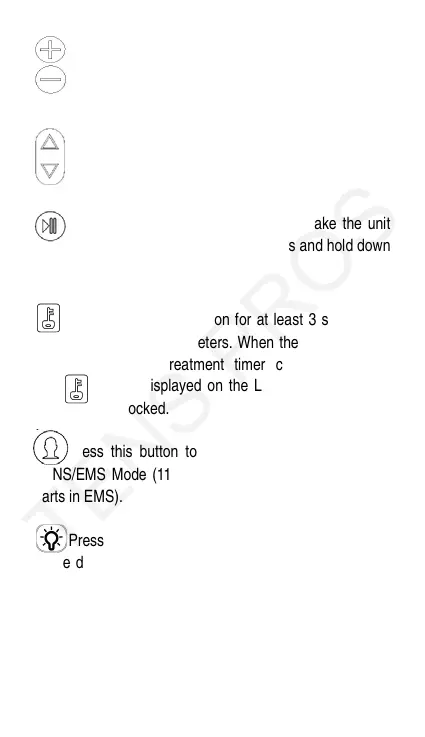Press these buttons to increase or decrease the
value of the parameter, which has been selected
by MENU button.
Press these buttons to adjust the intensity of
channel 1 and channel 2. Left side is for channel 1;
right side is for channel 2.
Pause button: Press this button to make the unit
pause; to continue treatment, press and hold down
this button again.
Press and hold this button for at least 3 seconds to
LOCK or UNLOCK parameters. When the unit is locked,
only intensity and treatment timer can be adjusted.
The symbol displayed on the LCD screen indicates
that the unit is locked.
Press this button to select different body parts in
TENS/EMS Mode (11 body parts in TENS and 10 body
parts in EMS).
Press this button to enable or disable the backlight
of the device. When the backlight is enabling, each time
when a button is pressed, the backlight is lighted and last
20 seconds.
- 18 -
