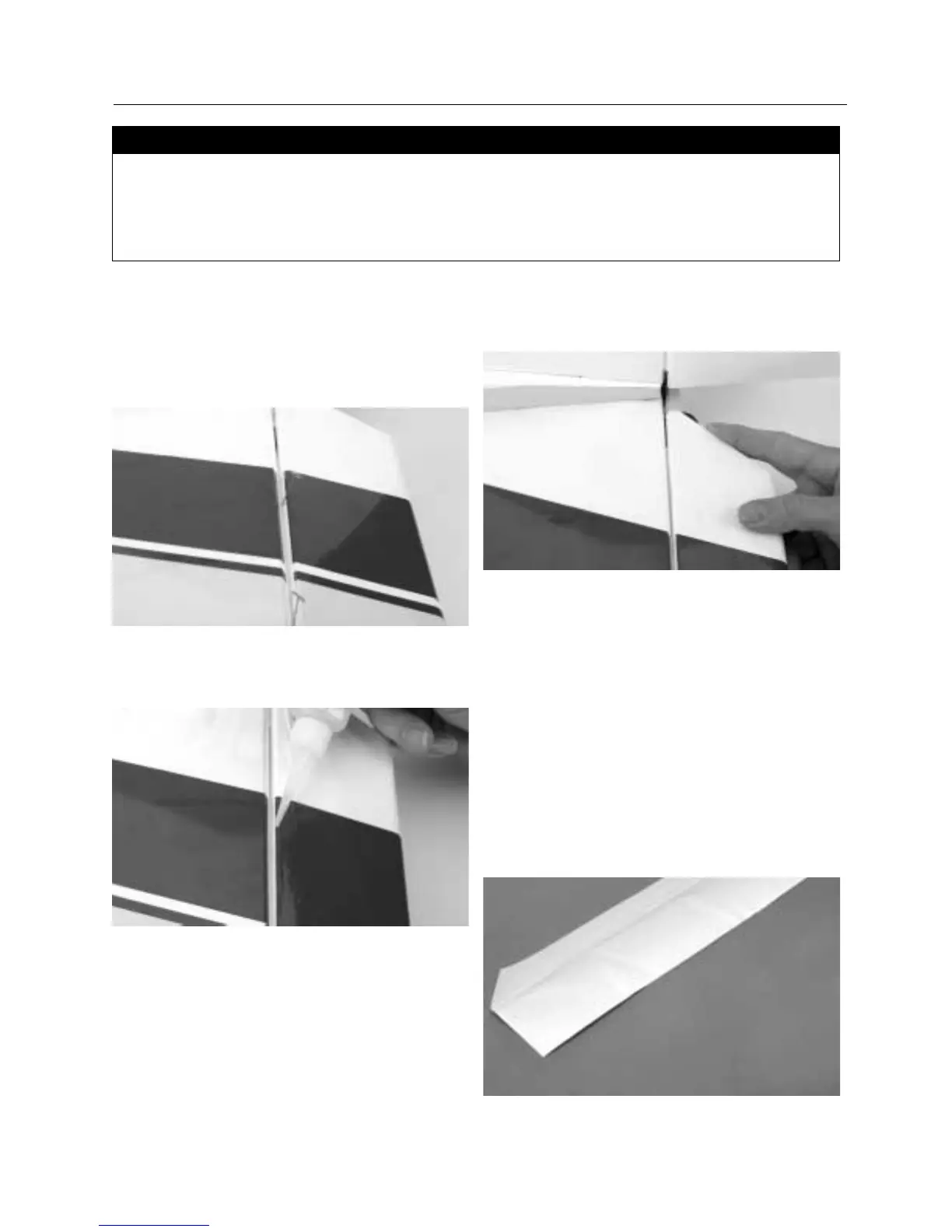28
Step 1. Locate the elevator and CA hinges. Hinge the elevator
in the proper position on the horizontal stabilizer using the same
hinging technique used in Section 1. Remember to remove the
T-pins before applying the CA glue. Also, make sure the tail
wheel is free to move its full range. You will also need to file a
small notch in the elevator joiner to clear the tail wheel wire.
Step 2. With the elevator aligned (left and right), apply thin CA
glue to the hinges on both sides. Wipe away any excess CA with
CA remover/debonder and a paper towel.
Step 3. After the hinges are dry, check to make sure they are
securely in place. Try to pull the elevator from the horizontal
stabilizer. Use care not to crush the structure.
Step 4. Flex the elevator up and down several times to
"work-in" the hinges and check for proper movement.
Sealing the Hinge Gaps
It is always good practice to seal the hinge gap of the elevator.
Sealing the hinge line has several advantages. A sealed hinge
line gives a greater control response for a given control deflec-
tion. It also offers more precise, consistent control response and
makes trimming the aircraft during flight easier.
Step 5. To seal the elevator hinge line, cut a piece of White
Goldberg UltraCote
®
(GBG870) approximately 3" wide by the
length of your hinge line. Fold the UltraCote
®
down the center
with the adhesive side to the outside making a sharp crease at
the fold line.
Section 8: Hinging the Horizontal Stabilizer and Elevator
• Fuselage
• Elevator
• CA hinge
• Thin CA glue
• CA remover/debonder
• Paper towels
• White Goldberg UltraCote
®
• T-pins
• Straight edge
• Covering iron
Parts Needed Tools and Adhesives Needed
