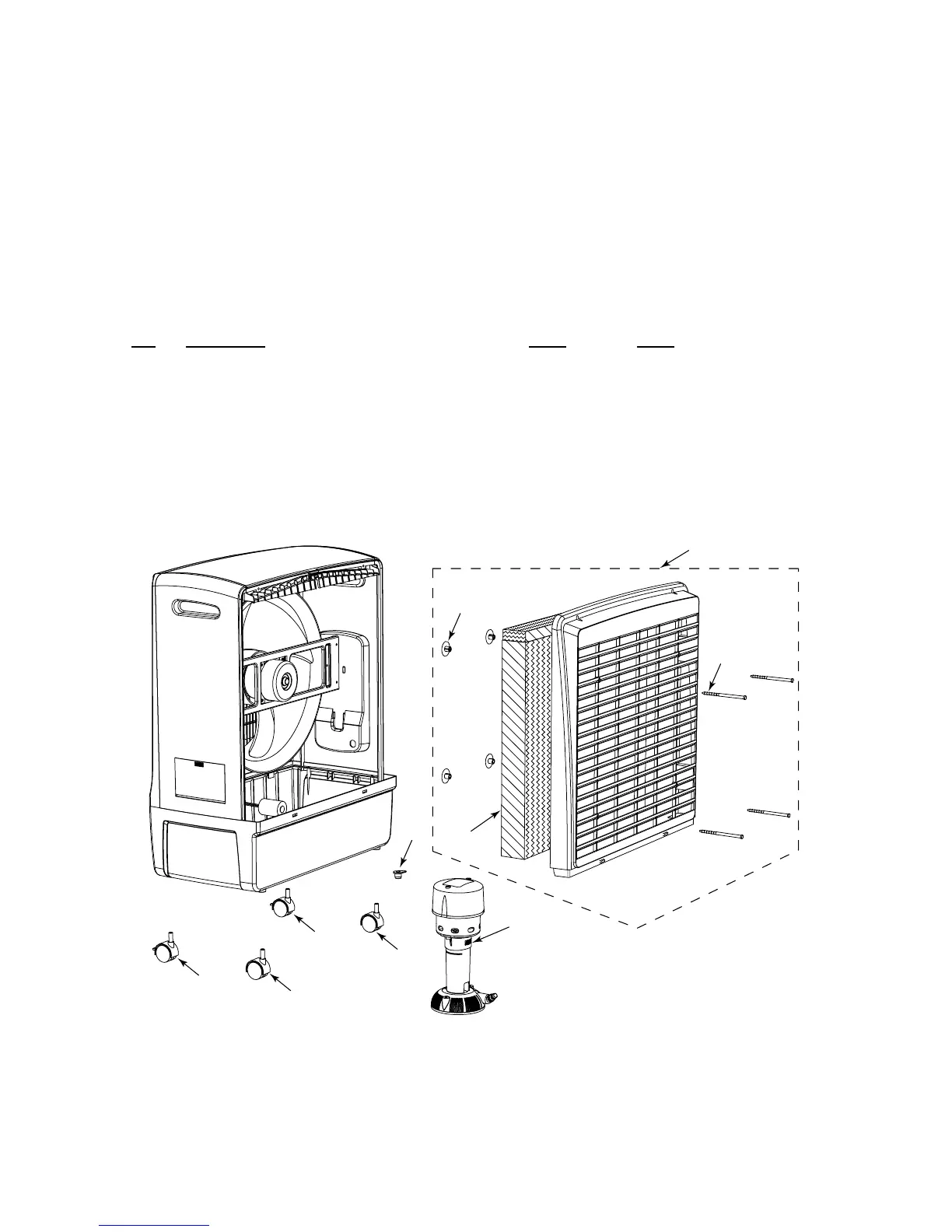Trouble Shooting
Problem:
Cooler does not pump
water
Fan does not operate
Cause/Remedy:
• Pump is not activated. Switch pump knob to “ON”.
• Water level is low. Fill with water and make sure Pump is activated.
• Pump may be defective. Replace pump.
• Check that unit is plugged into a 120V power receptacle.
• Check the fuse or breaker.
• If connected to a GFCI outlet, check if it is tripped.
Replacement Parts
No. Description CP18 CP20
1 Evaporative Media.......................................................110132-4 110132-4
2 Evaporative Media Frame Assembly...........................110875-1 110875-2
3 Set Of (4) Keepers .......................................................110871 110871
4 Pump ............................................................................110440-1 110440-1
5 Drain Plug ....................................................................110698-1 110698-1
6 Swivel Casters - Non-Locking ....................................110822-6 110822-6
7 Swivel Casters - Locking.............................................110822-7 110822-7
4
4
7
6
6
7
5
3
3
2
1
www.sylvane.com 1-800-934-9194
