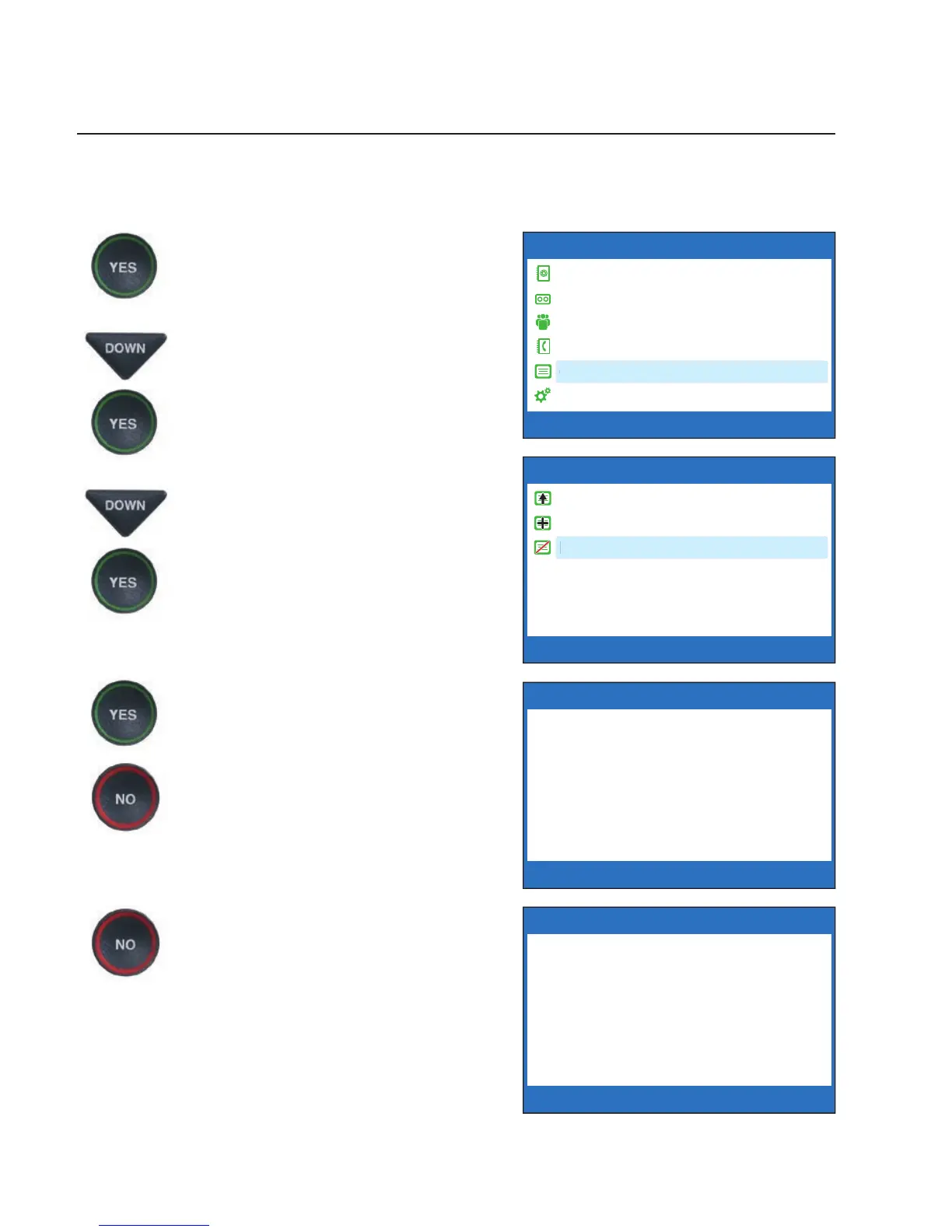40 • VIEWING CAPTIONS Customer Service: 888-269-7477
Erasing All Conversations
You can erase all conversation captions stored in memory. To delete your
saved conversations:
1. With the handset hung up,
press the YES button to see the
Options menu.
2. Press the DOWN arrow button
repeatedly until Conversations
is highlighted. Press the YES
button to accept.
3. Press the DOWN arrow button
until Erase All Conversations
is highlighted. Press the YES
button to accept.
4. The display screen asks Would
You Like to Erase All
Conversations? Press the YES
button to erase captions. Or,
press the NO button to exit.
5. Press the NO button repeatedly
to exit out of the menu system.
Would You Like to
Erase All Conversations?
Press YES to erase or NO to exit
CONVERSATION OPTIONS
Conversation Memory is Empty
OPTIONS
Dial from Phone Book
Answering Machine
Call History
Edit Phone Book
Conversations
Settings
Press YES to select or press NO to exit Options
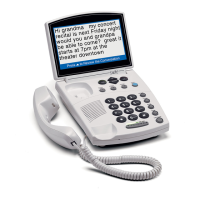