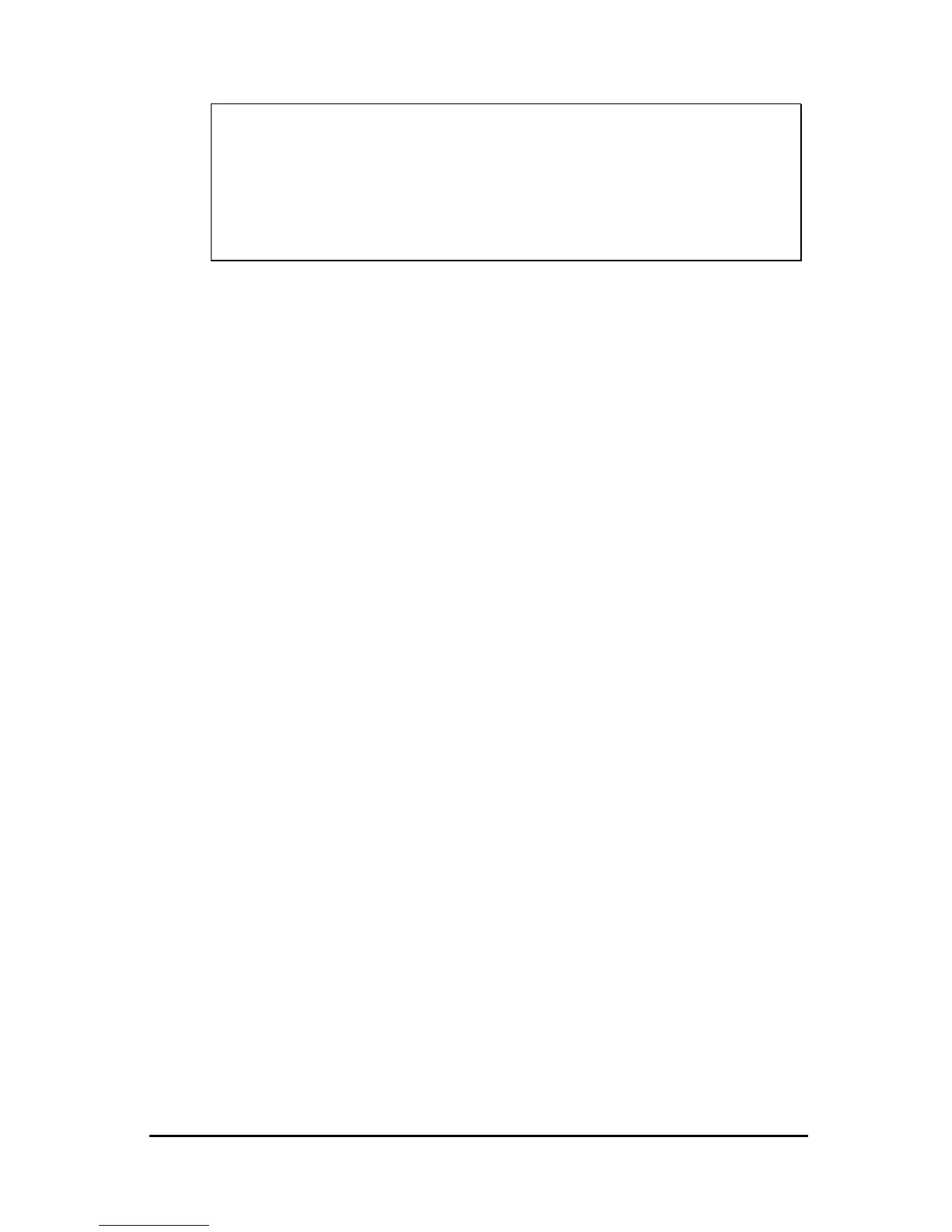16
Note:
1. Make sure that the transparency is placed within the
specific scan area on the object glass.
2. The size of that transparency must be smaller than the
specific scanning area.
3. Keep the transparency holder well and don’t lose it.
The scanner is ready to scan transparencies. Simply, select the Scan command from
the software driver to begin scanning. Be sure to select the transparency scan type
from your software to scan transparencies.
Start Your Scan by pressing push button
Before you prepare to scan the document to image editor application or e-mail
application, etc, you must configure the values of “push buttons”. Please refer to
chapter “Pushing buttons scanning” for more details on settings of each button.
Press the Scan, Copy or Custom button.
A Scan Progress window appears showing you the status of the scanning task.
When the scan is completed, the image you scanned appears in the application or
device that you specified when you configured the button.
