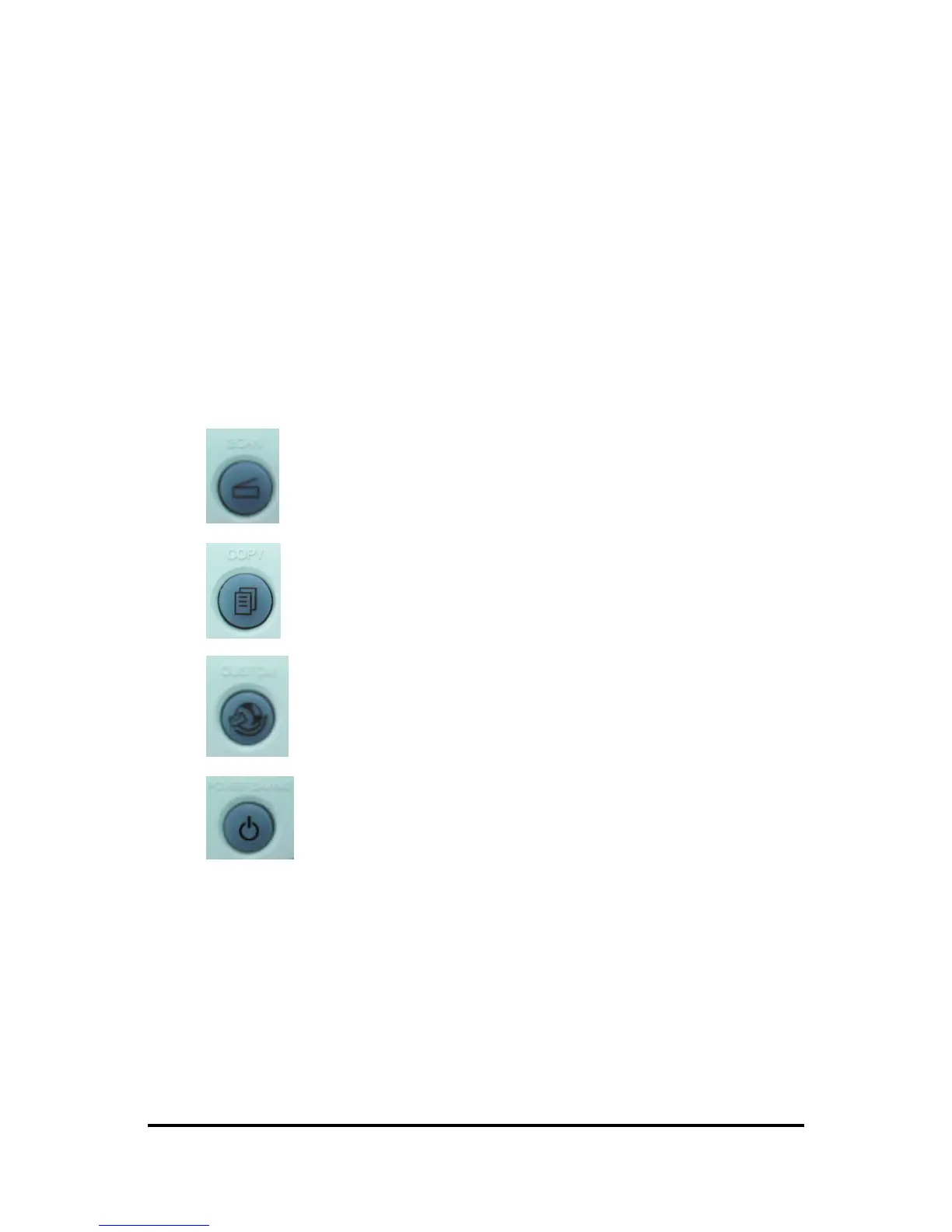3
Push buttons on the front panel
The defining feature of the Astra 3400/AstraNET e-3420 is its push button
functionality.
You can scan an image to e-mail, perform OCR, or even use the scanner as a
copy machine by pushing the buttons on the front panel of the scanner.
The scanner has four push buttons on the front panel, from left to right:
“Scan”, “Copy”, ”Custom” and “Power saving”.
Scan – Push this button to start scanning the image on the
scanner.
Copy - Push this button to directly spool your image to the
printer.
Custom –This button has three function: scanning OCR
documents, scanning images to a fax machine or scanning
images to an e-mail application.
Power Saving – Push this button to turn off scanner
lamp for saving power when the scanner is not used. Push it
again to turn on the lamp.
