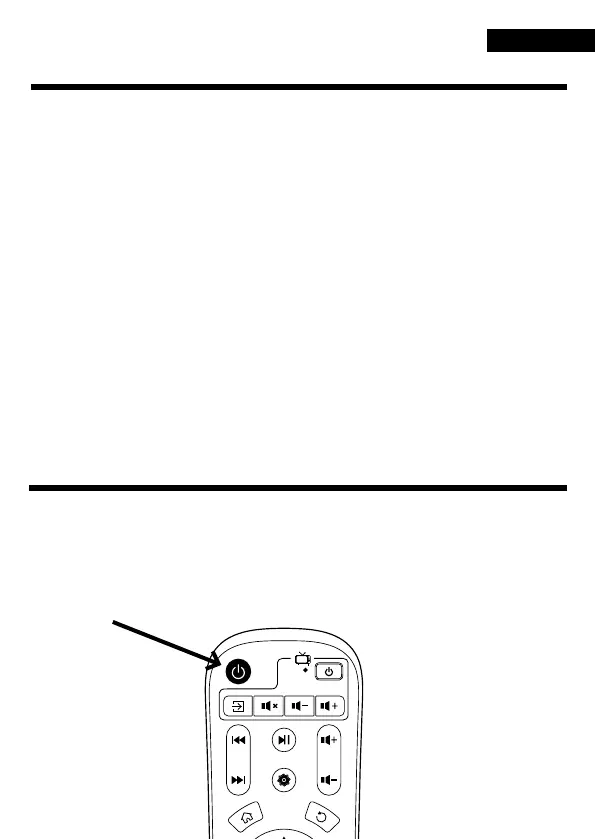U-Box A9
en
SETTING UP U-BOX A9
TURNING ON U-BOX A9
1. TV
- Connect the HDMI cable to your TV and UMAX U-Box A9 to
transfer video and audio.
- Alternatively, you can use the A/V output for video and audio, and
optical port output for digital audio.
2. Network
- Plug in LAN cable to your router and UMAX U-Box A9.
- If you would like to use WiFi, you can set up WiFi connection in
the settings.
3. Power
- Connect the power adapter to your UMAX U-Box A9.
4. Remote Control
- Insert two AAA batteries into the remote control.
1. The UMAX U-Box A9 will turn on automatically after you plug
in the power cable.
2. Long press the power button on the remote control.
