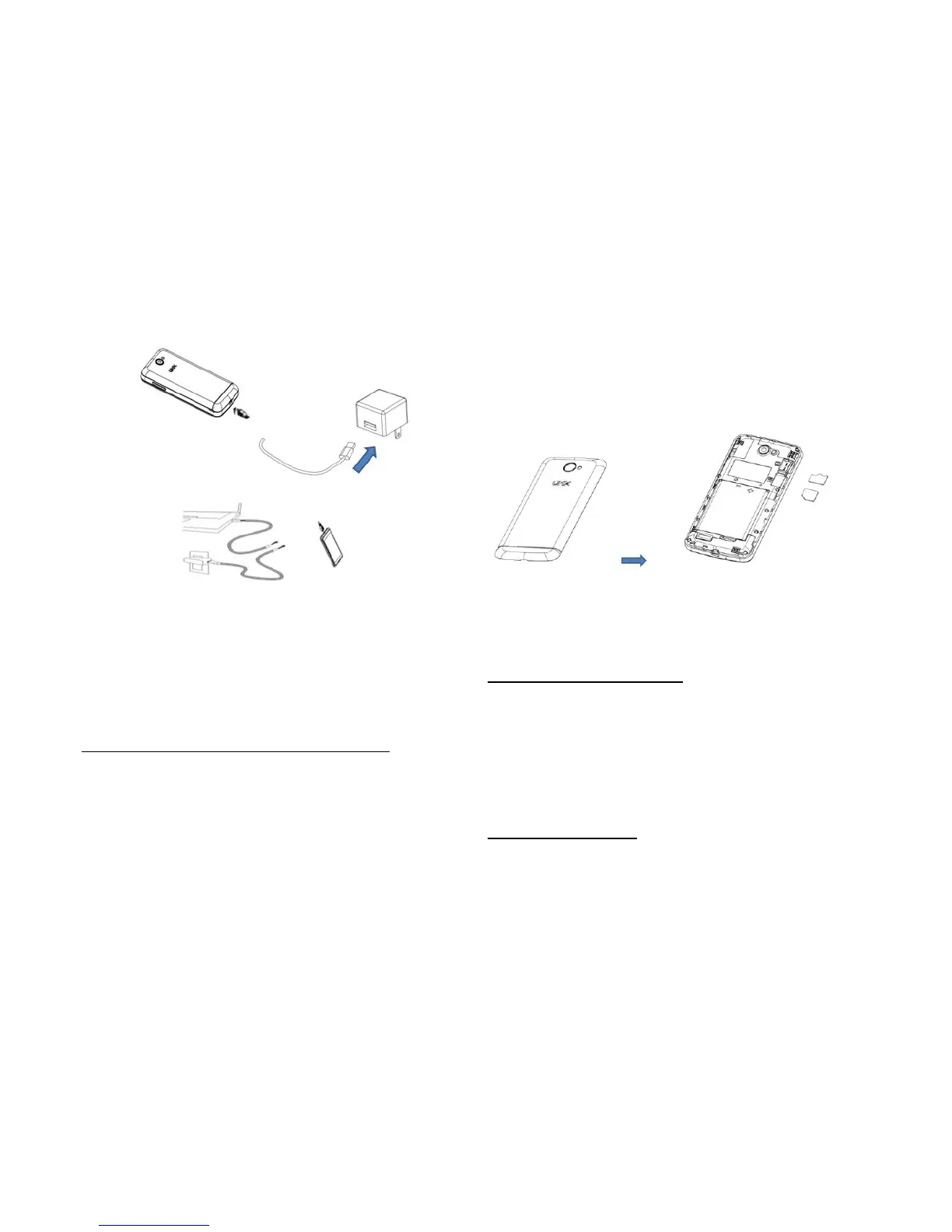NOTE:Asthebatteryisbeingcharged,thenotificationLED
lightwillturnred.Thelightwillturngreen whenthe
phoneisfullycharged.
InsertingthemicroSDcard/SIMcard-Opitional
1.Remove thebattery cover
2. Position the microSD card /SIM card into the slot above
the battery facing left and slide it into place until it is fully
insertedandlocked in place.
NOTE:Youmustremovethebatterybeforeinsertingthe
Turningyourdeviceonandoff
1. Toturnyourdeviceon,pressandholdthepowerbutton
2. Toturnyourdeviceoff,pressandholdthepower button
forthree seconds.Tap"Poweroff" topoweroff.
