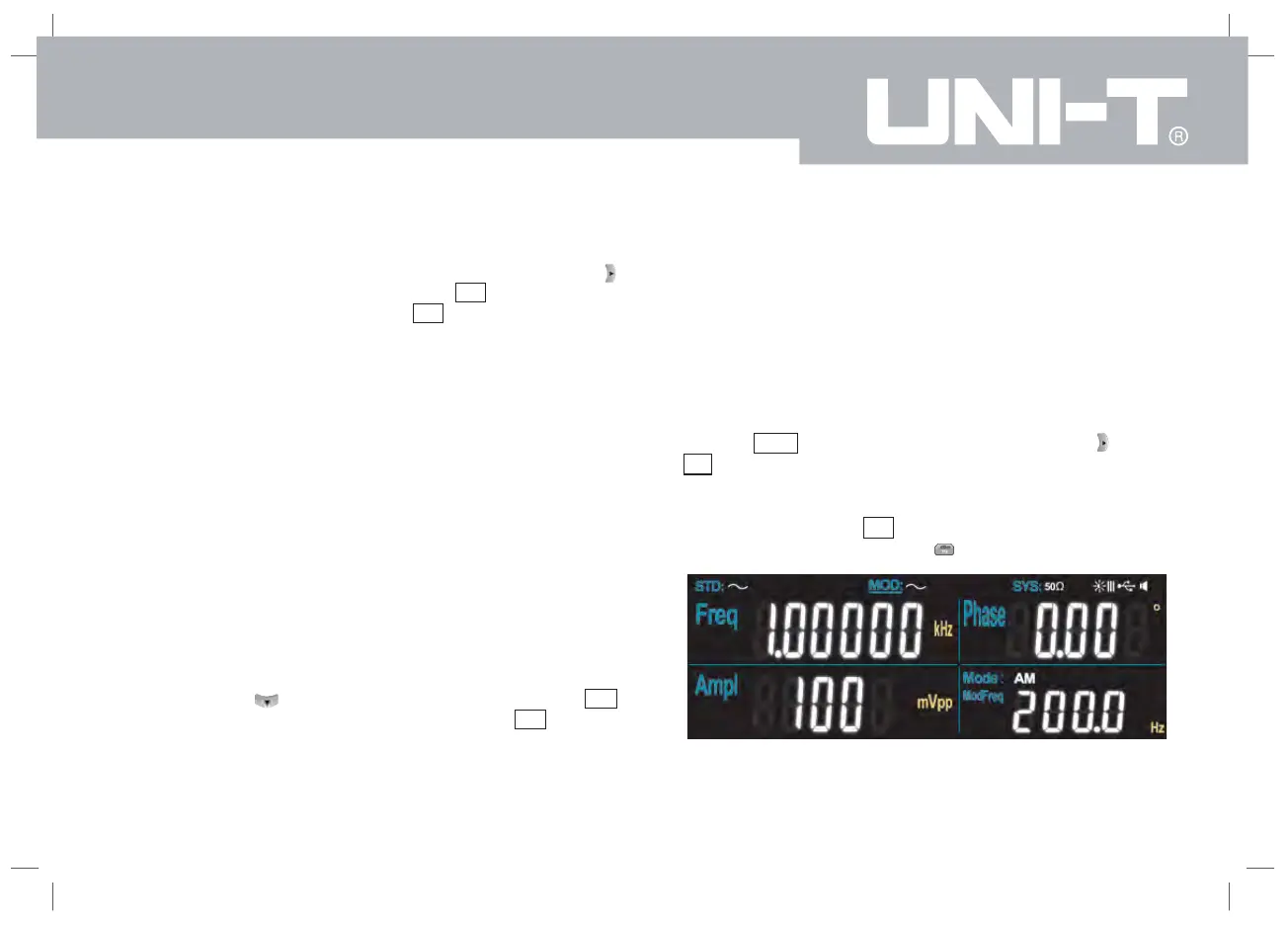10
Set modulation frequency
When the modulation source is selected as internal, the frequency of the
modulation wave can be set in the range of 2mHz~50kHz (default is 100Hz).
When AM is enabled and the MOD modulation is selected, press the
key to move the cursor to ModFreq and press the OK button, then enter
the required value and select the unit, press OK again to confirm.
When the modulation source is selected as external, the modulation wave
and frequency options will be hidden in parameter list, and an external
waveform will be used to modulate the carrier waveform.
The frequency range of the external input modulation signal is 0Hz~20kHz.
Set modulation depth
Modulation depth refers to the degree of amplitude change, which is
expressed in percentage. The range of AM modulation depth is 0%~120%,
100% by default.
► When modulation depth is 0%, a constant amplitude is output (half of the
set carrier amplitude).
► When modulation depth is 100%, the output amplitude varies with the
modulation waveform.
► When modulation depth is greater than 100%, the output amplitude of
the instrument will not exceed 10Vpp (load of 50Ω).
To change the modulation depth, when AM is enabled and the MOD modulation
is selected, press the key to move the cursor to A Dev and press OK ,
then enter the required value and select the unit, press the OK key again
to confirm.
When the modulation source is selected as external, the instrument’s output
amplitude is also controlled by the ±5V signal level of the external modulation
input terminal (Input/CNT/Sync) on the front panel.
For example, if modulation depth is set to be 100%, AM output amplitude is
the largest when external modulation signal is +5V and the smallest when
external modulation signal is -5V.
Comprehensive example
First make the instrument run in amplitude modulation (AM) mode, and then
set an internal sine wave of 200Hz as the modulation signal and a pulse
wave with frequency of 10kHz, amplitude of 200mVpp and duty ratio of 45%
as the carrier signal. Finally set modulation depth to be 80%. The specific
steps are as follows:
1) Enable amplitude modulation (AM) function
Press the Mode button, and move the cursor to AM by the key, press
OK to enable AM.
2) Set modulation signal parameters
Follow step 1), press the OK key and use the numeric keypad to enter
200, then select the parameter unit .
Picture 4-4 Set AM modulation frequency
UTG9000C-II User Manual
