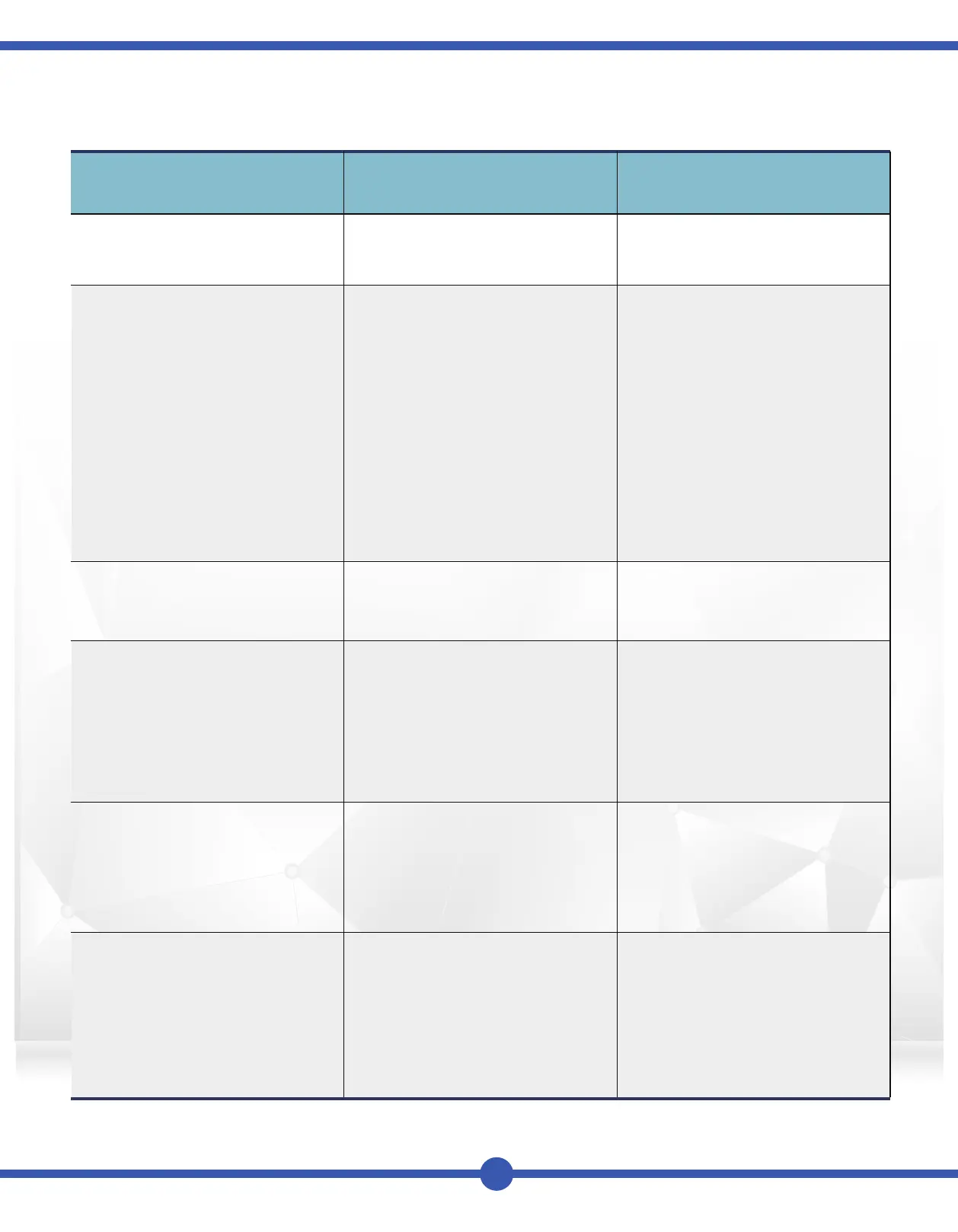7
Every TGID that the users would try to listen,
can be Set upd with an individual encryption
key.
(Note 1: Individual encryption key programming will
be available with both the software and PPS)
(Note 2: However, it will be set as default and users
do not need to set up by themselves)
Every TGID that the users would try to listen,
can be Set upd with an individual encryption
key.
(Note 1: Individual encryption key programming will
be available with both the software and PPS)
(Note 2: However, it will be set as default and users
do not need to set up by themselves)
Set up the decryption key of every receiving
channal on the Scan List
(Note: It requires coordination with transmission end to
set the encryption key)
(Note: Same as E1)
Set up the Data Rate of every (receiving /
transmitting) channel's frequency in the Scan
List.
Set up every channel in the Scan List. (Data
Rate of receiving/ transmitting frequency)
(Note: The Repeater used should be matched up)
Set up the Data Rate of every (receiving /
transmitting) channel's frequency in the Scan
List.
Set up every channel in the Scan List. (Data
Rate of receiving/ transmitting frequency)
(Note: The Repeater used should be matched up)
Set up the Data Rate of every (receiving /
transmitting) channel's frequency in the Scan
List.
Set up every channel in the Scan List. (Data
Rate of receiving/ transmitting frequency)
(Note: The Repeater used should be matched up)
1. Set up the transmitting frequency and
bandwidth of every site's Control Channel in
the Trunking System
2. Set up the transmitting frequency and
bandwidth of the corresponding receiving of
every district (site)'s Traffic Channel.
Set up the Control Channel of every district
(site) in the Trunking System.
Set up the Control Channel of every district
(site) in the Trunking System.
Set up the code of every site in the Trunking
system (Note: i.e. the code of the Control
Channel Frequency and TGID)
As well as the code of every site's Traffic
Channel
(Note : e.g. A5 represents Area 5, and the frequency,
which is used by the Control Channel of Area A5)
(Note 2 : A5 - CH14 represents the frequency of the
14th Traffic Channel from Area A5)
Set up the spare frequency of Control Channel
in every district (site) ( Assign one of the
frequency from the Traffic Channel )
Set up the code of every site in the Trunking
system (Note: i.e. the code of the Control
Channel Frequency and TGID)
As well as the code of every site's Traffic
Channel
(Note : e.g. A5 represents Area 5, and the frequency,
which is used by the Control Channel of Area A5)
(Note 2 : A5 - CH14 represents the frequency of the
14th Traffic Channel from Area A5)
Set up the spare frequency of Control Channel
in every district (site) ( Assign one of the
frequency from the Traffic Channel )
Free Scan
(AS Scanner)
P25 Trunking
Phase 2 System
Frequency Scan and TGID Scan
Auto Detection
Auto Detection
Base on systemBase on system
P25 Trunking
Phase 1 System