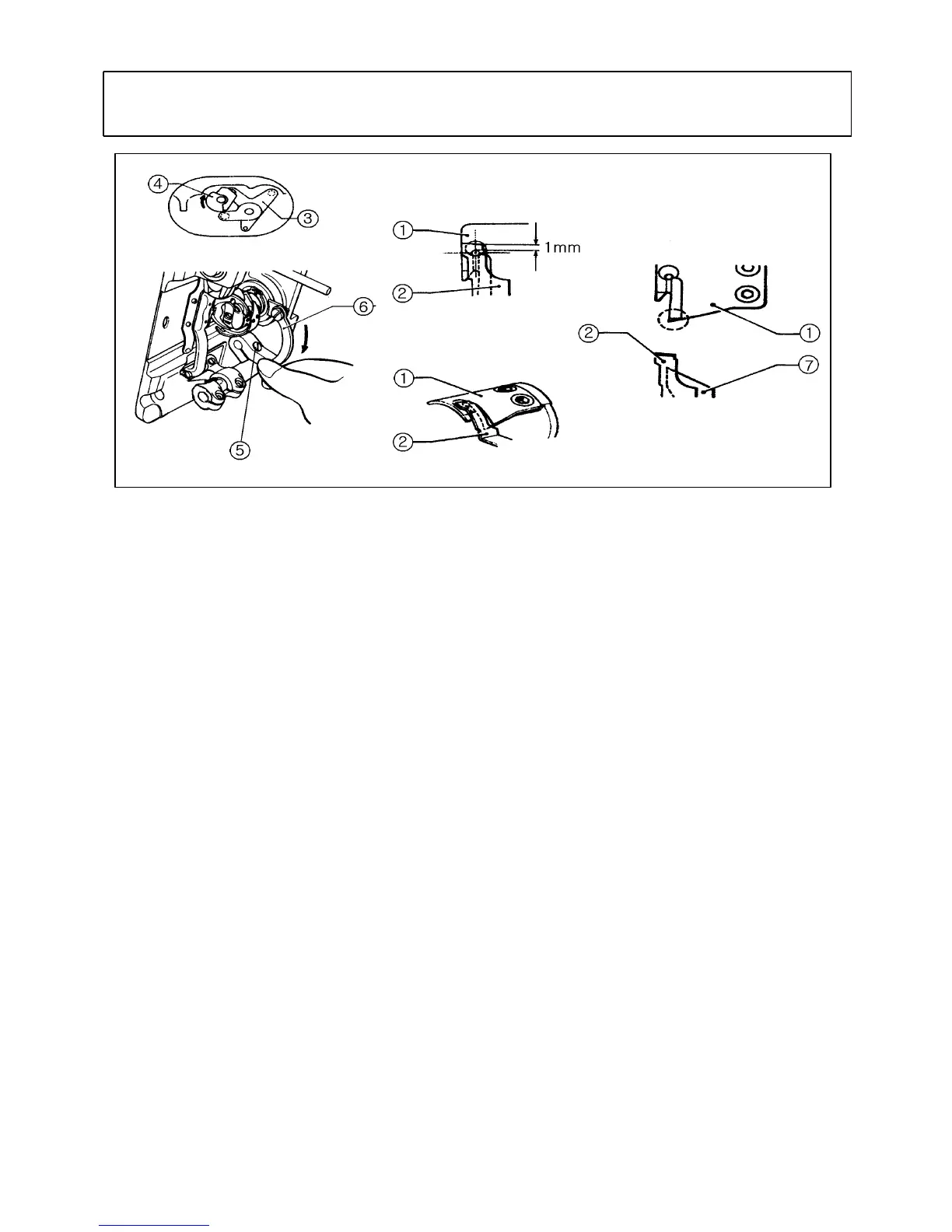- 26 -
2.
이동칼과 고정칼의 위치 조정
/
ADJUSTING THE MO V ABLE AND FIXE D KNIVES
☞
사절캠에 사절캠 레버(조)의 고로축이 올라 갔을때 이동칼①과 고정칼②의 날 부분이 맞물리는 양이
약 1㎜로 되어 있는 것을 확인하여 주십시오.
- 미싱 풀리를 돌리고 침봉은 최하위치에서 5mm 상승 시켜 주십시오.
- 사절 솔레노이드③을 손으로 누르면 사절캠④의 홈부에 고로축이 들어 갑니다.
- 사절 솔레노이드③을 누른 채로 미싱풀리를 돌리고 사절캠④에 고로축이 들어 갓을때, 이동칼①과
고정칼②의 날 부분을 맞춰주십시오.
- 죔나사⑤를 풀고, 사절레버⑥을 이동시켜, 이동칼①이 고정칼②의 날 부분에 1㎜ 맞물리도록 조정하여
주십시오.
- 조정 후, 죔나사⑤를 확실히 체결하여 주십시오.
※ 실처리⑦는 반드시 이동칼①의 아래에 설치하여 주십시오.
☞
Check that the overlap of the movable knife① and the fixed knife② is approx. 1㎜ when
the rotation of thread trimming clutch④ has lifted the roller shaft of the thread trimming cam
lever assembly to its farthest extent.
ⓐ Turn the machine pulley so that the needle bar is 0.5㎜ above its lowest position.
ⓑ Depress the thread trimmer solenoid③ manually so that the roller shaft in the indentation of
the thread trimming clutch④.
ⓒ With the thread trimming solenoid③ depressed, turn the machine pulley. adjust the movable
knife① and the fixed knifr② so that they overlap when the rotation of thread trimming clutch
④ has lifted the roller shaft of the thread trimming cam lever assembly to its farthest extent.
ⓓ Loosen the screw⑤ and move the thread trimmer lever⑥. adjust the overlap of the movable
knife① and the fixed② to 1㎜.
ⓔ Tighten the screw⑤.
※ Make sure that lower thread finger⑦ is attached under the movable knife①.