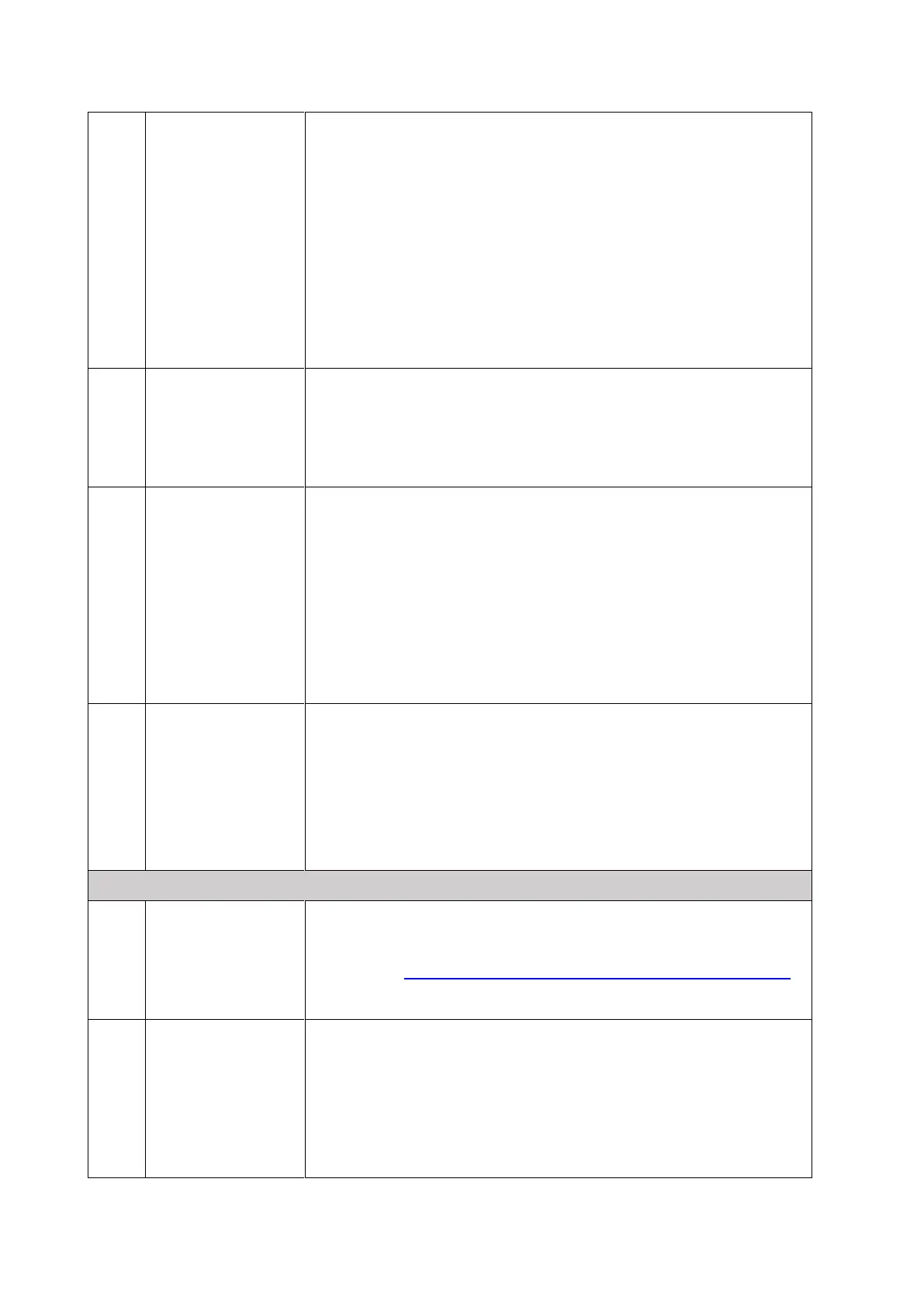I’m not a Unifi
subscriber but
I’ve logged in to
Unifi TV app
using my mobile/
Facebook
account. Can I
use the QR
scanner to login
to Unifi TV Box
or my Android
TV box?
The service is available only to Unifi Home subscribers with Unifi
TV subscription.
Is the QR
Scanner feature
available on Unifi
TV (web
version)?
We are sorry. This feature is only available on Unifi TV app on
Android and iOS (mobile, tablet and iPad).
Can I scan the
QR code using
my phone’s
camera or any
third party QR
scanner app?
Yes, you can still use your phone’s camera or any third party QR
scanner app.
Upon scanning, you will be directed to the AppStore on iOS,
Google Playstore on Android or AppGallery on Huawei to install or
launch the Unifi TV app.
Simply key-in your Unifi TV username and password on Unifi TV
app and scan the QR code again using the QR scanner on the app
to start viewing.
I’m a Unifi Home
customer without
Unifi TV / Unifi
TV login ID. How
do I enjoy the QR
scanner
function?
To enjoy the QR scanner function for Unifi TV customer you need
to subscribe or upgrade your Unifi Home with Unifi TV
subscription.
Is there a
warranty for the
Unifi TV Box?
Yes, the Unifi TV Box comes with a warranty for a period of 12
months from the date of installation.
Please visit https://unifi.com.my/tv/offerings/devices/unifi-tv-box
for details of the warranty policy.
I would like to
cancel the Unifi
Home plan with
Unifi TV Box
within the
contract period.
Is there any
penalty charged?
Yes. The penalty charge is the remaining months of the monthly
subscription fee (price before discount) of the subscribed package
and Unifi TV pack.