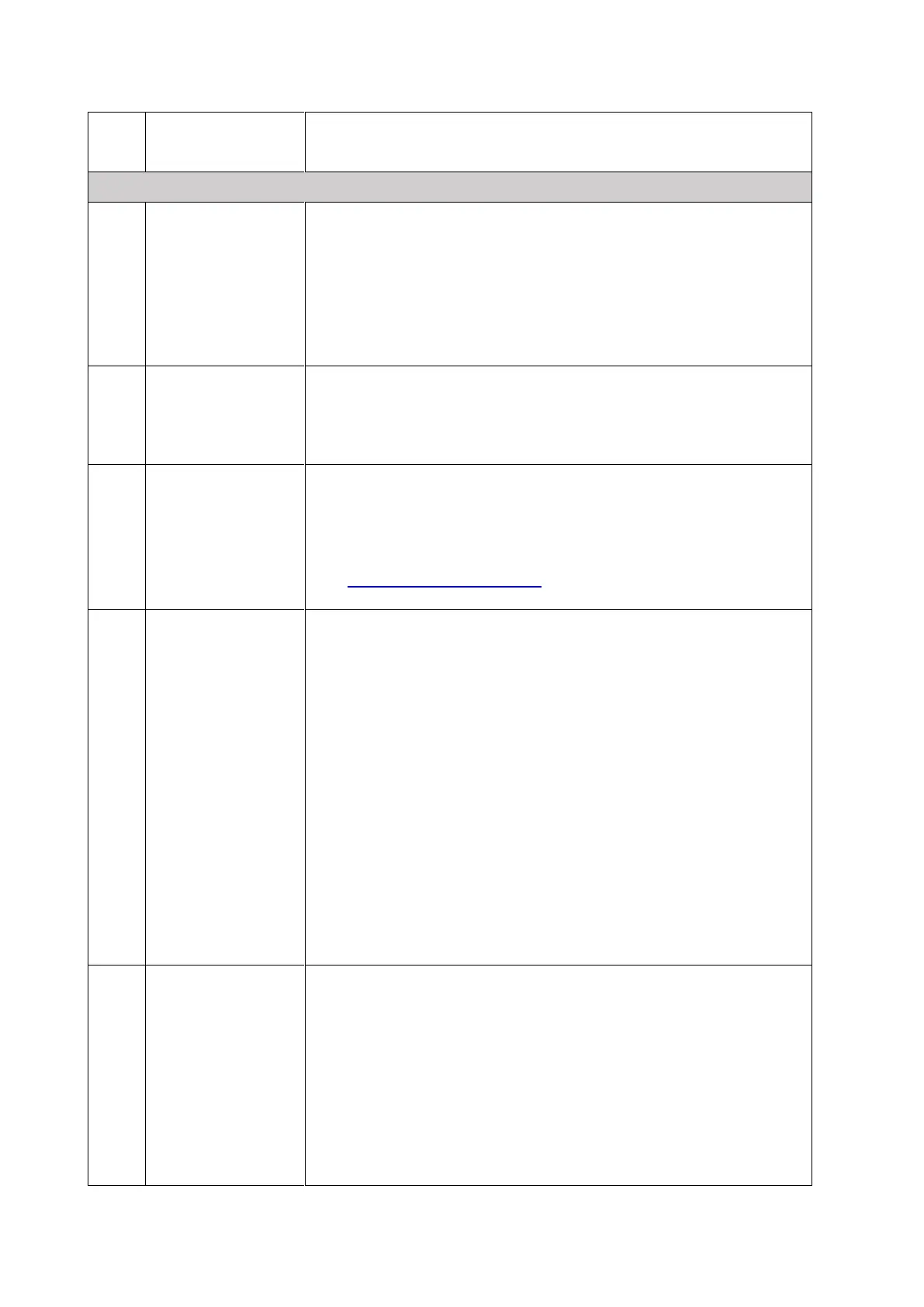get another Unifi
TV Box?
FEATURES, FUNCTIONS & QUICK TROUBLESHOOT
What is the
technical specs
of Unifi TV Box?
The technical specs of the Unifi TV Box are as below:
Processor: Quad-core
GPU: OpenGL ES 2.0
RAM: 2GB DDR4
Flash: 16GB eMMC
System: Android TV 10
What are the
video formats
that Unifi TV Box
supports?
The Unifi TV Box supports up to 4K2K, MPEG-2/ MPEG4/ VP8/
VP9/ H.264/ H.265 video formats.
What is the
minimum
required internet
speed for me to
run the Unifi TV
Box?
For best streaming quality, we recommend a minimum broadband
speed of 30Mbps.
To ensure better user experience, we recommend you to
subscribe to Unifi 300Mbps plan. To subscribe to the plan, please
visit https://unifi.com.my/ngam
Can Unifi TV Box
be connected via
both IPTV and
Wi-Fi
connection?
Yes. Unifi TV Box supports both Wi-Fi and IPTV connectivity.
For uninterrupted Unifi TV (Live TV, Catch Up and U PICK)
viewing experience, you have an option to connect via IPTV -
Ethernet Cable to Port 4 (TM Router).
Follow the steps below to experience Unifi TV Box:
1. Connect Unifi TV Box to TV
2. Pair the remote control with Unifi TV Box
3. Connect Internet via Wi-Fi
4. Connect VLAN600 via Ethernet cable
5. Setup Google Account & accept Google’s terms and
conditions
6. Login to Unifi TV service using your Unifi TV ID and
password
How do I switch
my Unifi TV
service from
using Wi-Fi
connection
(VLAN500/Port1,
2,3) to using to
IPTV connection
(VLAN600/Port
4)?
To switch your connection from Wi-Fi to IPTV, kindly follow
these steps:
1. You need to ensure that your account has access to Unifi
TV service via VLAN600 (Port 4)
2. Plug in a LAN cable (RG45) in between your router (Port
4) and your New Unifi TV Box
3. Click on the Unifi TV logo on the standard launcher to
reopen the apps / refresh session via VLAN600
connection
