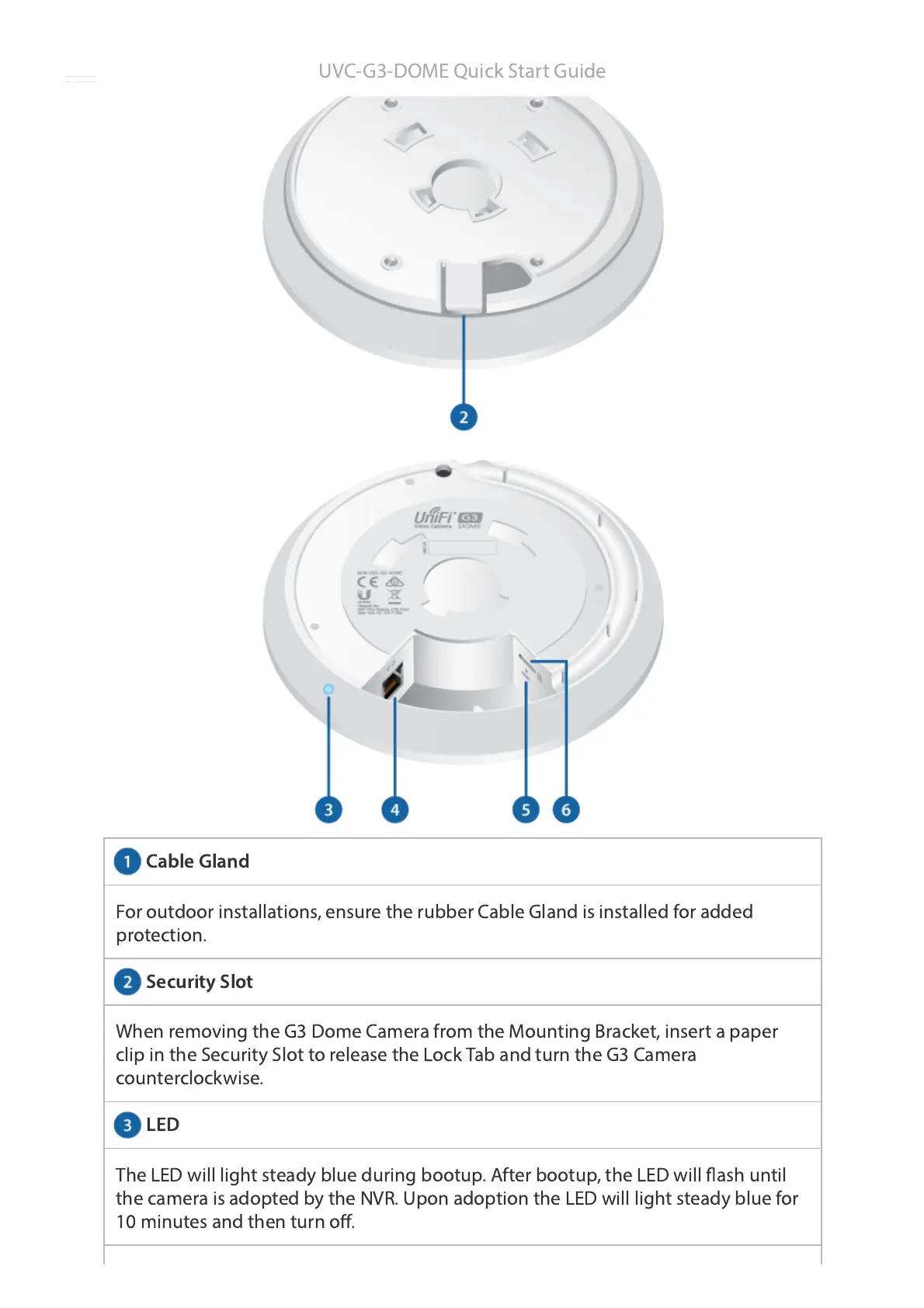Cable Gland
Secur
ty Slot
LED
For outdoor
nstallat
ons, ensure the rubber Cable Gland
s
nstalled for added
protect
on.
When remov
ng the G3 Dome Camera from the Mount
ng Bracket,
nsert a paper
cl
p
n the Secur
ty Slot to release the Lock Tab and turn the G3 Camera
counterclockw
se.
The LED w
ll l
ght steady blue dur
ng bootup. After bootup, the LED w
ll ash unt
l
the camera
s adopted by the NVR. Upon adopt
on the LED w
ll l
ght steady blue for
10 m
nutes and then turn off.
UVC-G3-DOME Qu
ck Start Gu
de